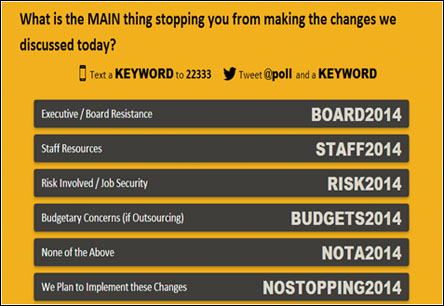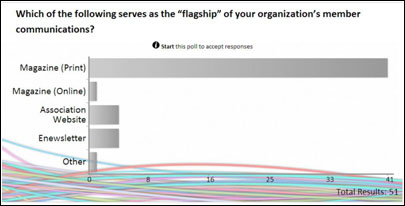Incorporating Text Polling at Your Next Live Event

There has been so much talk about Big Data and analytics lately, but sometimes you just need to ask your audience or target market a quick question that can be easily answered and shared in real-time. While real-time audience surveys have been around for a while, text polling is one of the fastest growing and most popular ways to take the pulse of your members or attendees.
High-performing organizations are always looking for ways to incorporate technology for the sake of evolution and better execution. Text polling could be one such technology that makes sense for helping you grow engagement at your events.

|
If you think you’re seeing associations use more texting you’re not alone. According to our recent unscientific reader poll, more than half (54 percent) of Association Adviser eNews followers say they are either already texting or planning to text members within the next 12 months. Real-time polling is one of the reasons why.
How text polling works
- Ask your audience a question with a text polling app such as the Poll Everywhere app.
- The audience answers in real time using mobile phones, Twitter or web browsers.
- See your response live on the web or in a PowerPoint or keynote presentation.
The process to create and implement a text poll is easy and most offerings allow you to ask multiple choice, free choice, opinion and “goal polls.”
I have incorporated text polling into several association presentations during the last few years, and it has been a great tool to use before, during and after my talks. Here are some examples:
- Pre-presentation research poll: I send an email before the event to all attendees with a link to poll questions. Results are announced at the session. This approach is good for promoting the session and for ensuring that content is targeted to your audience.
- Live text/Twitter polling during the presentation: This is a good ice breaker and way to get folks engaged inside a stuffy conference room or—better yet—inside a giant auditorium. Because the results are shared in real-time, the presenter is able to steer the conversation based on audience response.
- Traffic driver to booth: Another benefit of text polling is that the presenter can direct attendees back to your trade show booth so your sales team can continue the lead qualification process.
- Test potential feedback for upcoming big initiatives. As many of you know, Naylor conducts a comprehensive annual Association Communications Benchmarking Report for the association community. I incorporated one question—”What is the biggest communication challenge you face in 2014?”—in a presentation in late 2013 to help gauge potential feedback:

I also used the text polling tool to solicit reaction and intended action resulting from my presentation:
Do people take text polls?
In my experience, for those comfortable with text poll technology, it has been well received. Usually, a handful of people ask me which tool I used to conduct the instant text poll after my presentation. I have the most experience with PollEverywhere.com. You could consider using SMSPoll.net, Trumpia.com, Protexting.com, and Pushone.com, among others.
Reader note: For another perspective on text polling systems, check out Hillary Levitz’s article from February 2014.
Words of advice
Before diving into the text polling pool headfirst, think about potential accessibility issues that arise with mobile devices. The last thing you want to do is ask your audience to respond, then find out that most attendees rely on wireless connections—and the venue isn’t equipped with WiFi. It’s important to test your tool in the actual location if you can.
As with any type of survey or research endeavor, it’s also important to ask questions that your audience has the ability (and knowledge) to answer. I recently asked a group of association publishing professionals which of their member communications they felt was their organization’s flagship (see below). I had more than 50 responses in a matter of seconds, and it was clear that the majority of respondents believed the member (print) magazine was their flagship.
Other good ways to use text polling
If a presentation is streamed live on video, your virtual audience will feel more engaged if they are able to participate in real-time polls. You can also use short message systems (SMS) for marketing activities like customer service polls and to gain additional exposure for your brand and current marketing initiatives (for those who have opted in and you have received permission to do so).
Getting started
Sign up for an account on a web-based service (free or paid, depending on number of responses you require), and you’re off.
Conclusion
There’s no denying that we live in an instant gratification world, and text polling is a great way to leverage today’s technology to engage your members at your next event or during your next presentation. Instantly showing the audience the information that was gathered from them, will make them increasingly likely to share with you in the future—and tell their professional friends and colleagues to do the same.
Dana Plotke leads the marketing efforts for Naylor, LLC. With nearly 20 years of experience in B2B marketing and communications, she has specialized in association media and events since 2002.