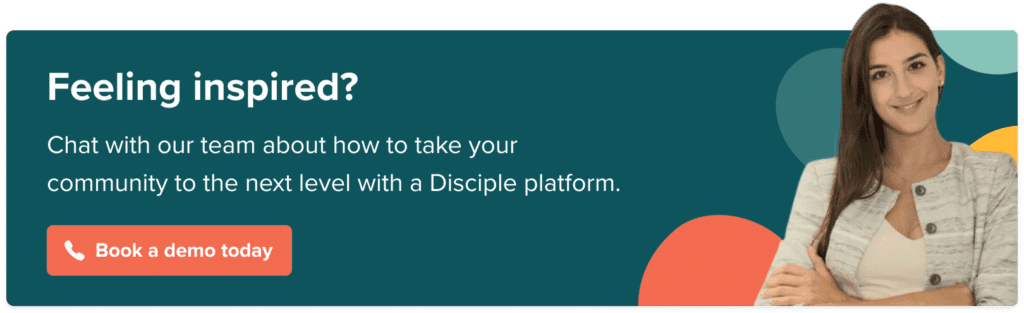Filter by Category
Filter by Category
Contents
“Download our app.” An all too familiar phrase. Why is this so important to businesses? They probably already have a website, a blog, and are on at least a few social media platforms. Your customers and potential customers can certainly find you, no? Well, yes, they can, but they don’t want to do it that way anymore. Consumers are on their mobile devices, not at home on their PC’s or laptops. And who wants to pull up your website or blog on those tiny screens? No one. In fact, most of the time consumers are on those small screens, they are using apps. It’s no surprise, then, that businesses are busy creating community apps to capture their audiences where those audiences are hanging out.
Do You Need To Create A Community App?
If you reach out to customers and potential customers online, the answer is probably yes. And here’s why:
- You can increase engagement in lots of ways – send out push notifications, engage in conversation, present videos and photos, post user-generated content, entertain, inspire, educate, and, of course, make sales.
- You can bring your customers together through the ability to talk with each other. This is what “community” is all about.
- And the best for last – increase sales.
You may be thinking, “But I can do all of that on social media.” Yes, you can, but with a community mobile app, you can reach out rather than waiting for followers to access you.
Create a Community App – Your Guide
Of course, you may not be a developer. Most business owners and marketers aren’t. It doesn’t matter anymore, because you have options for building that app. Your job is to make some key decisions before it is built. And here they are:
1. Figure out if a community app is for you.
We talked about that above, but just to briefly repeat. If you are in the business of selling products or services, and if you already know what your audience is online and on their mobile devices a lot, then yes, you need one.
2. Define your audience.
What are the demographics? What are their wants and needs? What problems do they need solving? How can you solve those? What are their buying behaviors? What entertains them? What is their language style? What inspires them? There is a lot of data out there to answer these questions. Do the research.
3. Choose topics for your content – the main one and then the secondary.
These should be based on the problems you are solving and the value you bring to the table. Throwing in some entertainment, some humor, and some inspiration just sweetens the pot further. If you need some inspiration, check out Dollar Shave Club’s first explainer video. While it was a website feature, it could just as easily have been part of a community app. It addresses its millennial audience perfectly, solves a problem, uses language appropriate for that audience, is filled with hilarity, and actually went viral within hours. Since that time, the company has produced any number of other videos, has a community mobile app, and continues a perfect tone and style for its audience.
4. Make a list of the features you need to create a community app
Obviously, this is based upon the product/service you offer and your audience. There are some things you absolutely want – the ability to push notifications out to customers, conversations between you and customers and among customers/followers, visuals and media, the ability to add, modify, and delete as you wish, and other content you believe will engage your audience. You also want customers to be able to make purchases directly on your app.
5. Decide how to build your app
There are certainly lots of tools out there that you can use to build your own community app. How confident do you feel doing that? There is also the option of using third-party software with help or hiring a developer/development firm to create it.
6. Pick your colors and designs
This may be more important than you realize. Your design must fit your brand image, as well as the colors you choose. First, there is the psychology of color – it’s critical to a brand image. There is a reason Red Bull has the name “red” in it and that its logo and content include so much of this color. Red connotes energy. At the same time, a company that markets spiritual products/services will use muted pastels because they are more peaceful. You have a color palette and a logo for your company and website – stay with those same “themes.”
7. Plan for Community Migration
So, this means that you want to move your customers, users, and visitors over to your community app – the more the better, because that is how your community gets together and ultimately grows. What’s your plan for doing this? First and foremost, you must publicize the fact that you have an app – everywhere you exist on the web. And keep inserting these download CTA’s on a regular basis, so that you reach the maximum numbers of your audience. On the app itself, incentivize your current followers to get their friends to download it too, and offer a great discount if those friends follow through.
8. Populate your community app with great content
This is nothing new. You are already producing content everywhere else. Here’s the thing about community app content. It’s going to be mostly viewed on mobile devices. So, here are some tips as you craft it:
- Use visuals as much as possible. Consumers are in a hurry, want to view your content quickly, and they will come back if you do this
- Push out notifications of sales, discounts, new products or services, and motivate with time limits
- Run contests – everyone loves some competition, and you’ll get good views and responses.
- User-generated content always works well and gives consumers social proof
9. Develop your app marketing plan
As already said, you have to publicize your app everywhere else. Motivate your community to download your app in the following ways:
- Offer specials only available through your app
- Drive users of your other presences to your app via contests, surveys, humor and other entertaining or inspirational messages
- When consumers order products or services from your website, re-contact them quickly and offer a special if they download your app
- Offer incentives if customers will refer your app to others
- Use QR codes for smartphone users, so that they can scan and download immediately
- Use Google mobile ads that target your audience while they are searching on their mobile devices
Summary
Creating a community app is a lot of work, and it has to be done right if you want success. It may also be a bit of a budget item if you need to contract with a developer, pay for creative content, and find help to market it. In the end, it will be worth it, though, because consumers are now using apps more than websites as they search and make purchases. You must be where your customers are.
Disciple branded community apps help brands enjoy all the benefits of the community with an independent, valuable, and trusted platform in a safe space that they own and control.
About The Author Bio: Nicole D. Garrison is a content strategist, writer and contributor to a number of platforms for marketing specialists. She is also a content writer for two online writing services, Trust My Paper and Grab My Essay and helps to maintain their mobile apps. When not working, she is a passionate runner and a curious beekeeper. She also runs her own blog, Live Inspired Magazine.

Nicole Garrison in
8 November, 2022
5 min read
Share:

See how Disciple can fit your business needs

See how a Disciple community
can fit your business needs
See how a Disciple community can fit your business needs
Related Articles
18 min read
How To Build Your Online Community From Scratch
Wondering how to create a community? How to turn your social media presence into a thriving online community? …
8 min read
How the Best Businesses Build Brand Communities (+Examples)
No matter the name of your brand, the industry you operate in, the products you make or the …
9 min read