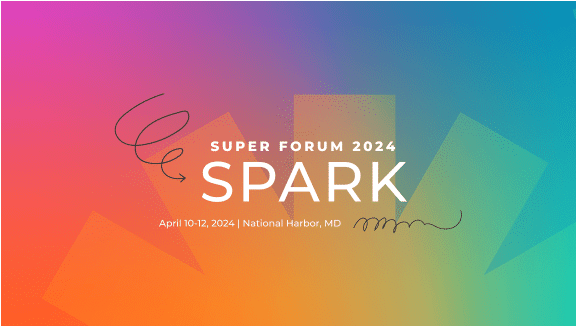Plan an Engaging Virtual Event with These 7 Tips & Lessons Learned
We planned our annual conference as a virtual event last year for the first time ever. Here are our most helpful lessons learned to apply to your event.
Here at Higher Logic, we spent a good chunk of 2020 grappling with the same tough question that so many organizations faced: How do you capture the energy and usefulness of an in-person event, when people are attending virtually?
In February last year, we started promoting Super Forum, our annual in-person fall conference. Well, you know what happened next. Like numerous other organizations with decades of experience hosting in-person conferences, we suddenly had to scramble to create a virtual experience.
The best part about our annual Super Forum event has always been the way it brings our customers, partners, and employees together in the same place. But when large gatherings were no longer a possibility, we didn’t want to sacrifice that feeling of community. We knew it wasn’t possible to duplicate the feeling of face-to-face connection. But we firmly believed that with online engagement, our virtual event could still create a satisfying experience for attendees.
Most of our virtual Super Forum was planned in a little over eight weeks. Throughout that experience, my colleagues and I learned some valuable lessons about how to organize an effective virtual conference.
Two Mindset Shifts for Virtual Events
But before we get to specific success tactics, I’d like to share two big-picture observations about virtual events, to give you a bit of context. As you do your own event planning, it may help to consider the upside and downside of virtual events:
Upside: Virtual Events are More Inclusive
Unlike in-person events, virtual events are accessible to more people. They’re not just for your customers who can afford to leave work and pay for a hotel and flight. As a result, your conference is enriched by allowing broader attendee perspectives.
Downside: You’re Competing for Attention
For in-person events, attendees are completely immersed in the experience, sometimes for more than 12 hours a day, from the breakfast keynote to cocktail hour. They’re away from the office, away from their family. That’s not the case with virtual events. There are many distractions, like other household members, or a big pile of laundry in the next room.
You can’t expect people to have the people same attention span for virtual events vs. in-person. My colleagues and I know first-hand how tough it can be. For Super Forum, we needed to create a sense of connection among 2,500 attendees located hundreds of miles from each other.
Here’s the good news: We found there are specific steps you can take to create an informative event that fosters meaningful connections virtually — one that doesn’t make attendees tune out or doze off. The tips we’ve collected here will provide guidance before, during, and after your event.
7 Tips to Create an Engaging Virtual Event Experience
I hope our Super Forum experiences help you create a virtual event that builds anticipation and excitement, and keeps people buzzing about it, long after the last Zoom session has ended.
Before Your Virtual Event
1. Involve plenty of colleagues in planning.
Some people think, “Well, it’s virtual, so that means it will be less work.” If anything, the opposite is true, especially when you don’t have a system in place yet for planning stellar online events. You’ll want to start prepping early, because the sheer amount of work involved can’t be overstated. My colleague Shannon Emery can back me up on this point, because she spent many hours hammering out details to quickly transform our in-person conference into a virtual one. “There was a core group of us that probably didn’t sleep for a couple weeks, in order to get everything done,” says Shannon.
Why it matters: If we did our 2020 planning over again, we’d bring in more people to assist and give them very prescriptive roles. Consider the stuff you need to do, who needs to get involved, and how they can help with specific tasks. That doesn’t mean you need to rope people in from beginning to end of planning. For example, we started to plan Super Forum in February, and didn’t need to enlist the help of some employees until the summer. At that point, they were able to confirm we were allocating the right resources — but it would have been inefficient to involve them in the whole planning process.
2. Provide training for your speakers and session leaders— and not just the technical stuff.
We provided detailed guidelines for speakers and conducted prep calls for speakers and session leaders. The point of training was not just to highlight technical aspects, like how to record on Zoom. We also provided speakers with tips for how to make everybody feel welcome, how to strike up a conversation and create engagement if nobody’s talking, and how to guide them to the community after the session ends.
Why it matters: You want your speakers to be relatable. If your speakers feel relaxed and confident, that affects how your virtual audience will feel and react. Training can help with that. Some event organizers assume their speakers know how to keep the audience engaged. Don’t make that mistake — help your speakers achieve that goal by giving them specific steps and guidelines.
3. Build excitement for your virtual event within your online community.
Because our customers have access to our online community, the Higher Logic Users Group (HUG) all year round, online engagement is natural for them. We created an online event community for our virtual event, based on our own community setup, and launched it prior to the event.
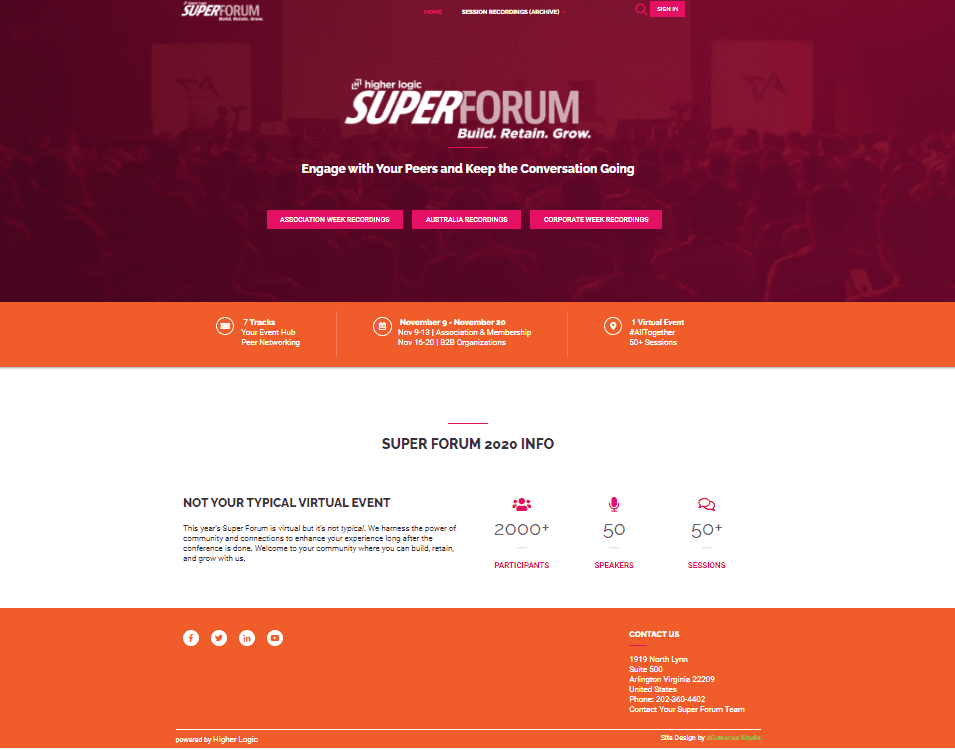
Our event engagement solution gives your attendees, sponsors, and staff a digital home where they can join tracks, ask questions, and access
resources.
Why it matters: This allowed people to talk about sessions and speakers they were excited about, and drop in questions they had in advance. As the conversation grows, it creates more anticipation and buzz around your event.
Resource: The Event Planner’s Guide to Using Online Community for Your Events
During Your Virtual Event
4. Warm up the crowd.
For each session, we had someone in the role of social chair, to welcome people in the chat. This created more energy among attendees, instead of just having the moderator say, “Good morning, here are a few words about our speaker, and now she’s going to get started with the presentation.” We found it helped to have someone in chat saying, “Where is everybody calling from? Put your questions in here.”
Why it matters: The goal is to get people talking and create enthusiasm and a feeling of connection. Otherwise, you’ll end up with a session where people tune out after a few minutes. and start checking email and their social media feeds.
5. Give attendees a place to learn more.
At the end of each Super Forum session, we directed people to our online community platform to find resources like slides and recordings.
Why it matters: When attendees feel excited about a topic, they appreciate having an easy way to find the information covered in a session.
After Your Virtual Event
6. Keep the conversation going.
Because the format of our virtual event was on-demand, attendees could just go to the community if they missed something, and watch sessions after the conference was over.
Why it matters: So many people would go to the community, days after the session had been live — Shannon and I were surprised to see how frequently this happened. We realized it was because they watched the recording and they had questions about the content. The conference speakers joined the discussion and answered those questions. That kind of interaction, days after the conference ended, is something you can’t get with an in-person event (unless you build an online event community, of course).
…And our most important tip, for before, during, and after your virtual event:
7. You may have hiccups. Don’t panic.
No amount of planning will allow you to host a flawless event, virtual or otherwise. We are speaking from experience here. If you host a virtual event, there’s only one guarantee: a whole slew of stuff will happen that you didn’t anticipate. We did have back-up plans — because we knew that at some point, things would go wrong. We also recognized that’s okay.
Why it matters: If you panic, you can’t problem-solve. But there’s something even more important thing to keep in mind. It’s an observation that Shannon and I made countless times throughout that inaugural online Super Forum event: People aren’t looking for the glossy sheen of perfection. Your event can be a little rough around the edges at times. In fact, it may be preferable.
Your attendees want useful information, but they’re also craving something genuine. Without that quality, engagement and meaningful connections won’t happen easily. It’s more important to be real and honest than to try to put on a show.
As you plan your virtual event, remember this surefire way to engage attendees: Be human, and be relatable.