
How to Look Your Best When Videoconferencing
As we move into the new normal of remote work during the COVID-19 crisis, we are spending more time on video calls than we have in the past. Two experts offer tips for ensuring your visuals look top notch.
In this time of social distancing, many association staff are meeting with colleagues, members, and others virtually with teleconferencing. While being able to see people online is fabulous, it’s important to look professional to ensure you get your message across.
“We are so used to doing things by phone that we don’t think about the visual impact,” said Sheri Singer, founder of Singer Communications. “The visual becomes part of your message, and you don’t want the visual part to distract from what you’re saying.”
Singer and Kiki L’Italien, CEO and host of Association Chat, offered tips for work-from-home videoconferencing. (Images are courtesy of Associations Now‘s Julie Shoop, who reports having a great time taking bad photos of herself.)

Lighting. When at home, many enjoy sitting near a window. Great in person, but not on camera. “They look like they’re in the Witness Protection Program; you can’t see them,” said L’Italien. “The light source should be behind the camera, so you are facing it.” If you have the inclination, L’Italien prefers ring lights and she recommends using three-point lighting: where light hits your face, and also comes at you from both the left and right.

Background. Got books on the shelf? It may be distracting, as your tele-buddies try to read your titles. Pictures of your kids? “That’s a privacy issue,” Singer said. “So, people have to ask themselves if they want that in the shot.”
L’Italien recommends finding a clean space just big enough to fill your shot. “The rest of the space you are in can be a tragic mess, but if what is behind you can be in order, then you’re in good shape,” she said.
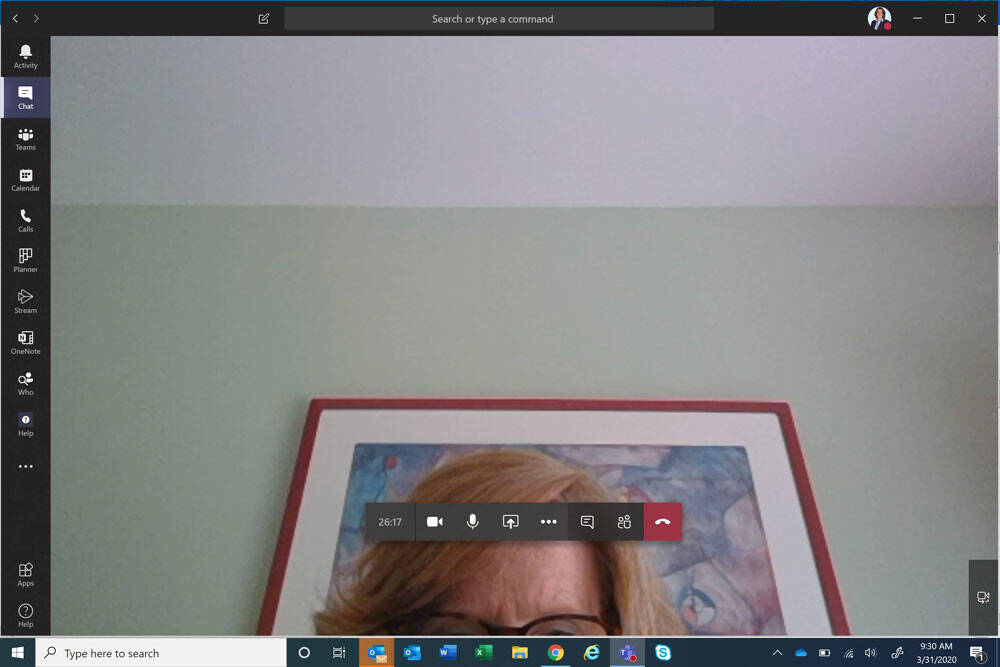
Frame the shot. “You want to be in the middle of the frame. You want it to look like someone is actually talking to you,” Singer said. “Don’t stand up and be far away from your camera. You don’t want people to be straining to see your face.”
Also, be mindful of the camera placement. “For some laptop models, the camera is coming from the lower part of the screen, so everyone is looking up your nose,” L’Italien said. Purchasing an external camera you can position, or raising your laptop (set it on books) can help avoid up-the-nose shots. L’Italien suggested aligning the camera with your hairline for a good face shot.

Dress for success. If you’re a laid-back office, it is fine to dress similar for teleconferencing, but be mindful of your audience. “With members, you want to come across as professional,” Singer said.
Makeup. Both Singer and L’Italien suggest that everyone wear makeup to avoid shine on your face and to ensure you don’t appear washed out.
Keep it simple. “Keep gestures to a minimum,” Singer said. “Too much hand gesturing is very distracting.”
Use the camera. Some people may think it’s easier just to turn off the video. Not necessarily. “It might be to your detriment,” L’Italien said. “You might look like you’re not a team player.” However, sometimes the camera has to go off…
Stuff happens. “If the dog starts barking, know where the mute button is. If your kid comes running through naked, know how to turn off the camera, and collect yourself before you rejoin,” L’Italien said. “The best way to recover from an interruption is not to act like nothing happened. If there are interruptions, address them, laugh, and move on with your meeting.”
(Radila/iStock/Getty Images Plus)






Comments