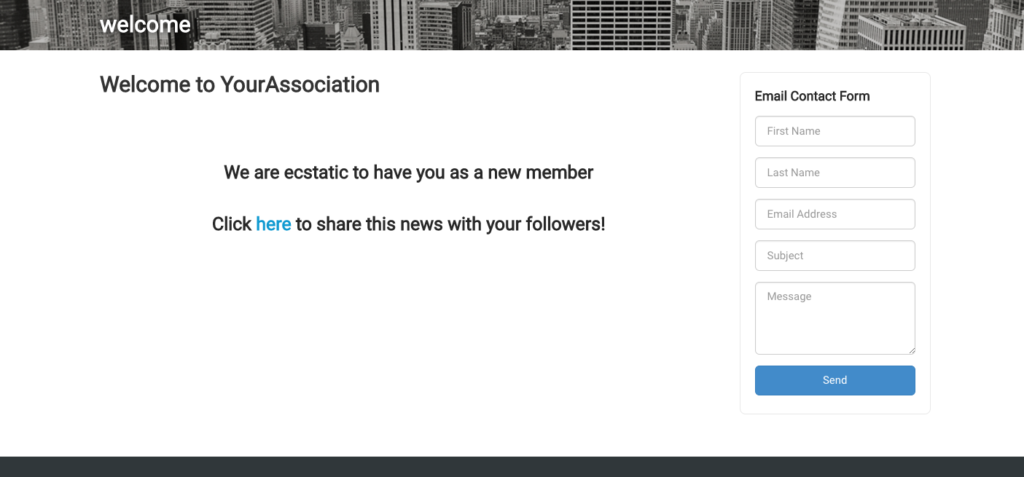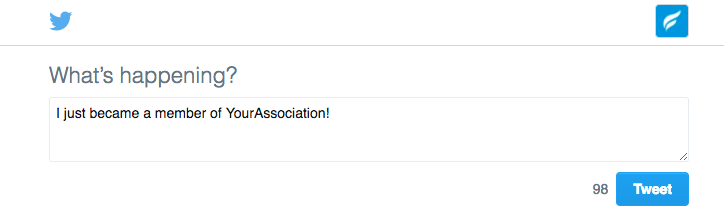Leverage this tool to transform your association marketing
by Martin Nikleva
on April 3, 2017
I think you’ll agree with me, it’s a constant struggle to engage your blog readers with new and interesting content.
Even if you come up with a great blog idea, nail the length and formatting, and create a catchy title, there is no guarantee that your post will attract a large readership.
I was recently looking for tools that associations could use to inject some life into their blog posts, and stumbled across a website that I’ve now started to use each time I create a blog.
Click-to-Tweet allows you to create a tweetable link in seconds so that you can provide your readers with a clear call-to-action without distracting them from your content. Better yet, you can use this to make your posts stand-out and catch your reader’s attention.
Seriously. You can signup for free in 30 seconds and transform your association marketing right now. ![]()
Better yet, you can track click stats with detailed analytics on each link and Click-to-Tweet will even shorten & track and any links that you add.
Believe me, you can use this everywhere.
Here’s where I recommend to get started:
Association marketing with your SilkStart Website:
Add a Click-to-Tweet to different parts of your website to promote visitor engagement. The goal is to make this action as easy as possible to complete. In this example, I’ve added a link to the first page a member sees once they’ve registered in this association. By clicking the link, they are sent directly to their Twitter account where they may confirm the tweet before sending.
Association Blogs:
It’s common to see social sharing buttons on all blog posts these days. However, Click-to-Tweet provides you with a less distracting option to increase your social shares. Whenever you use a quote or statistic, add a Click-to-Tweet beside the text so that your reader can quickly share just a snippet of your blog post. In this example, I’ve used a Twitter icon supplied by Click-to-Tweet to display a button beside the following statistic.
![]() In a recent survey, almost half of survey respondents (49 percent) said their renewal rate has remained unchanged since last year
In a recent survey, almost half of survey respondents (49 percent) said their renewal rate has remained unchanged since last year
Association Email Blasts:
Whenever you communicate with your members, give them an option to engage with you on social media. In this example, this association has emailed members and contacts about an upcoming Gala event. They are offering a discount to all new members and included a Click-to-Tweet link so that this offer could be easily shared directly from the email to Twitter.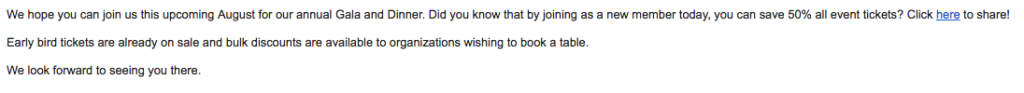
Here’s a 4 STEP quick start guide for giving Click-to-Tweet a try at your association:
1) Get Click-to-Tweet here.
2) Bookmark it so you can easily add to your posts in the future. I recommend using Google Chrome as your browser.
3) Setup your first link.
4) See if you can make it to Click-to-Tweet’s hotlist which showcases the links with the most shares
Click-to-Tweet can help your association marketing immediately. Best of all, your association can use Click-to-Tweet for FREE (we use the free version). Check out their pricing and let us know how you find it.
Give it a try. It only takes a click to unsubscribe.
I help associations grow to their full potential through using our online cloud-based tools. All good meetings are held during Ping-Pong matches.