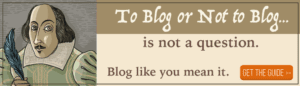A positive user experience is key to the success of any association website. The easier your website is to navigate, the less time it takes a user to find what they’re looking for.
A positive user experience is key to the success of any association website. The easier your website is to navigate, the less time it takes a user to find what they’re looking for.
A navigable website:
-
- Increases visit duration
- Let’s visitors know they’re in the right place to find information
- Reduces bounce rates
- Improves conversions
- Provides a positive user experience
- Helps with SEO
Don’t reinvent the wheel.
Think like the average user. Website visitors don’t want to have to figure out how your site works. Make sure your navigation design and structure fall within people’s expectations of a typical website.
WEBSITE NAVIGATION CHECKLIST
VISUAL HIERARCHY
Design with visual hierarchy in mind. Visual hierarchy is a reference to the elements which draw the users’ eye, capturing their attention.
NAVIGATION BAR
The navigation bar or main menu should be prominent, easy to read, and structured according to importance.
Include a maximum of 4-6 options. (Consider a “hamburger” menu for mobile.)
SEARCH BAR
A search bar allows a user to find particular topics or pages fast, regardless of where they entered the site. The easier it is to navigate a website, the more likely they are to explore it.
STICKY “BACK-TO-TOP” BUTTON (aka scroll-to-top button)
The sticky back-to-top button stays in a fixed position (sticky), so it’s always accessible to the user. It’s commonly placed in the lower, right-hand corner of the screen.
ANCHOR TEXT (aka link text)
Anchor text is text that can be clicked to move from one page to another on your site. It helps users know what to expect, and search engine algorithms use it to determine the topics you’re linking to.
PAGE JUMPS (aka jump links)
Page jumps allow users to click and be quickly moved to a specific spot on the same page. They are ideal for use on a long page and handy for external linking to a specific place on a page.