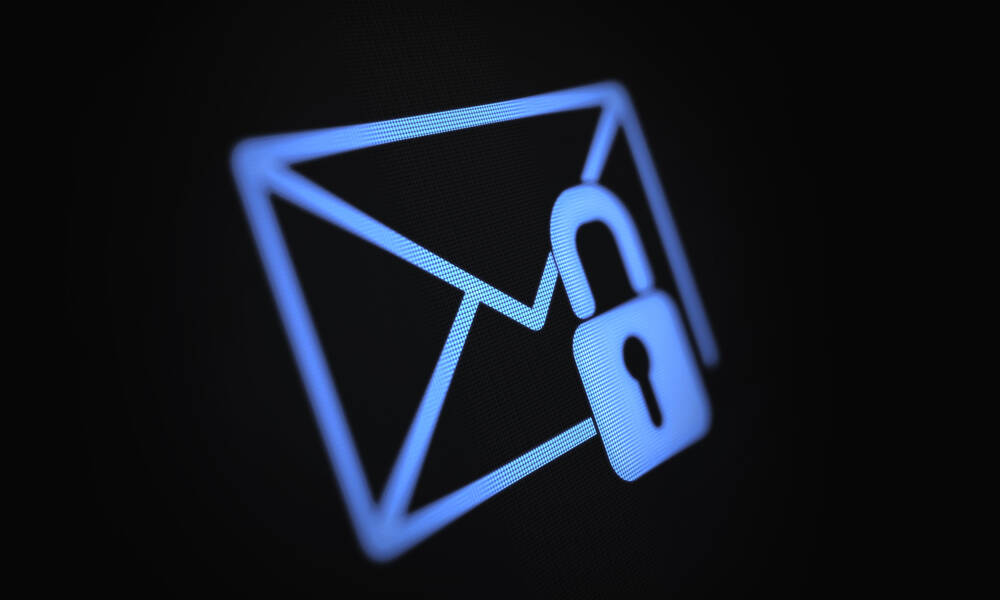
4 Tactics to Boost Your Email Trustworthiness
If your association’s email program loses its reputation among messaging providers, it can create major headaches down the road. To avoid that fate, many marketers have improved their tactics.
You put a lot of time into the emails you send—and you want those messages to hit your members’ inboxes. But issues with trustworthiness might fool email platforms into thinking you’re spammy, and if you don’t get in front of that problem it can have a major impact on your email distribution.
A recent study from the Online Trust Alliance (OTA), an initiative of the Internet Society, found that many email marketers were doing a better job of ensuring the technical portions of their messages were up to snuff. In fact, 74 percent of top retailers had best-in-class email practices that exceeded federal standards for spam emails.
Nearly all marketers studied used the Sender Policy Framework (SPF) and DomainKeys Identified Mail (DKIM) to boost the security of their messages, while less common standards, such as DMARC and TLS, became more widely used in 2018.
There’s plenty more that can be done, and it’s always good to double-check your practices to ensure you’re not creating problems for your email program down the line. A few suggestions worth considering to help improve the quality of your lists and overall deliverability:
Don’t hide your unsubscribe link. You probably want to encourage people to stay on your list, so it can be tempting to leave the unsubscribe link at the bottom of your messages. But this approach can be self-defeating, says Marketing Land. “By obfuscating it in footer text and making it hard to find, you’re compelling them to mark your message as junk, or even worse, a phish out of sheer frustration,” author Len Shneyder writes. Even if your unsubscribe button is hard to find, the spam button is usually pretty easy to locate. So by hiding the unsubscribe link, you’re tempting fate.
Put it in the header. Most modern email tools support an unsubscribe header, which lets ISPs and email tools directly plug into your email system to allow for opt-outs. The OTA report [PDF] says this eases the pressure on the email itself to offer an unsubscribe mechanism. “The use of this header will help reduce complaints because your recipients will be able to easily and reliably unsubscribe,” the report explains.
Consider your visual contrast. Your messages may have important furniture that must be easy to access and easy to use—whether opt-outs or unsubscribes. Make them as visible as possible by ensuring that they have a high rate of contrast, OTA recommends.
Add a layer or two of validation. If your list becomes overgrown with spammy sign-ups, both the quality of the list and deliverability can suffer over time. Fortunately, there are a couple of ways to confirm a new subscriber’s identity: one, by doing a confirmed opt-in to ensure that the person who signed up for the email actually wants it; and two, by using a CAPTCHA to verify that the person subscribing is not a bot. The OTA study found that just 4 percent of respondents used a CAPTCHA, while the use of confirmed opt-in fell by nearly half, from 13.1 percent in 2015 to 7 percent in 2018. This may stem from the friction these methods create for subscribers, but OTA says it’s worth making it clear to subscribers why they’re there.
“Not only do they ensure more highly engaged sign-ups,” the report states, “they also make a brand’s site less attractive for abuse, help protect users’ inboxes, and protect the brand’s reputation, ultimately increasing user trust.” (Confirmed opt-ins, by the way, also create a paper trail that might be useful for General Data Protection Regulation compliance.)
(MicroStockHub/iStock/Getty Images Plus)






Comments