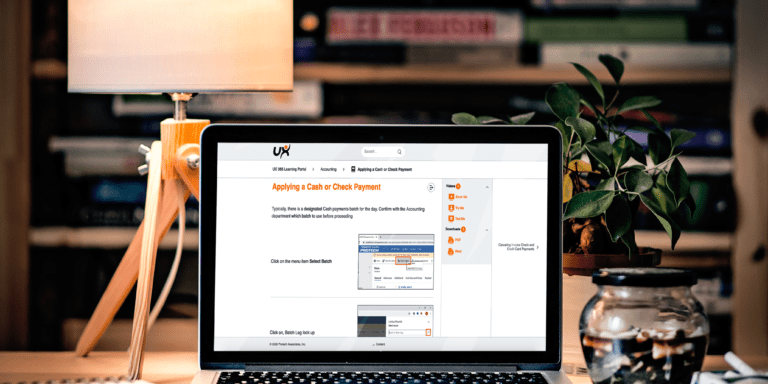
By Bryan Goldman – Customer Service Manager
Pop quiz: If your typical staff member is working through a complex task and doesn’t know the correct procedure, will they:
- Spend time flipping through a paper user manual or online user guide
- Stop what they are doing and look up the correct procedure in the association’s folders or database
- Create their own workaround for the task so they can just get it done
If you answered C, you are not alone. Over the past two decades, studies by organizations from McKinsey to Citrix have analyzed the amount of time that workers spend not doing their jobs but finding the information they need to do their jobs.
Regardless of the studies, workers often discover that the best way to reduce that search time is to eliminate it. For associations today, that approach can be highly problematic. However, providing current standard operating procedures (SOPs) hasn’t always been at the top of the priorities list.
But priorities change. For many associations, creating and keeping accurate documentation has moved from “it’s on the list” to “it’s urgent.” The need for agility and adaptability has never been more critical as associations support both staff and members in a virtual world. And that agility relies on keeping users on the same page and up to date.
How can you overcome the roadblocks to learning — and provide your users with accurate procedure documentation that is relevant, useful and efficient?
The Bus Stops Here: Removing the Barrier of Tribal Knowledge
In years past, the solution to having a single source for correct procedure information was often a person. If you needed the answer to a tricky membership calculation you went to Joan in Accounting. If you needed a report from a custom software module, you went to Harry in IT. These people were the keepers of the knowledge.
The problem with having that kind of business-critical knowledge in the heads of just a few people is, of course, that those people might not always be around. The siloing of information creates a level of risk (colloquially called the bus factor) that affects:
- Business continuity—How much knowledge would be lost if key people leave the organization?
- Efficiency—How much time is lost when people can’t perform their duties without relying on a few superusers?
- Agility—How much will your association brand suffer if you can’t respond quickly to changes in your members’ needs, your industry, or the world in general?
The solution to reducing this risk? An integrated learning module that lets you create documentation that’s easy to access, understand, use and update—inside your association management software.
Let’s look at how it’s now possible to implement documentation best practices that will keep your users on the same page—and productive.
Make documentation relevant
First, it’s important to document processes as they are created so that you can capture the way your team really works.
When you work with Protech to implement new or added functionality in your AMS, the Protech team creates a Learn portal on your behalf to accurately capture the customizations you’re using and enable training for all your users. As a result, the resources you start with:
- Are immediately useful to users
- Reduce time for onboarding new users and training existing staff
- Capture valuable institutional knowledge and help immediately eliminate information silos
Make resources easy to access, use and update
If you’ve ever spent an hour searching through nested folders on your hard drive for “that document I know I downloaded,” you’ll understand why it’s important to keep resources in a centralized location.
When you choose to your interactive learning portal after your Protech project implementation, Protech Learn becomes part of your AMS. It’s accessible directly from your UX application through any device, so users don’t have to stop what they are doing to hunt for the information they need. Learning topics are:
- Searchable through the Help panel
- Easy to navigate, allowing users to skip to the information they need in any topic
- Easy to update as procedures evolve and tasks change
Make lessons user–friendly
Different users learn information … differently. Some learn by reading, some by hearing, some by doing. The Learn portal provides learning tools in formats that support those different learning styles.
Every Learn topic is presented in seven formats:
- Show Me, Try Me and Test Me videos
- HTML
- Word
- PowerPoint
The video formats—or “digital trainers”—provide visual, audio and interactive walkthroughs that help users solidify their learning. Through interactive steps, learners get helpful feedback, see their progress and improve retention of the information. And users can download any topic in the format they prefer for their own personal notations.
It’s Time for Documentation, Training and SOPs That Get Used
Agility and adaptability are key to the future of any association. Creating useable, standardized documentation and SOPs is the foundation for that agility.
But those resources provide value only when they are used. Protech Learn provides an integrated, easy-to-use portal solution that captures the unique and complex processes that are specific to your organization. When users know they can get the information they need quickly—with little disruption—they will return to them whenever they need a quick refresh.
If you’re ready to start a new implementation project—or you need to simplify and standardize your user resources—talk to your customer success team about making the most of Protech Learn.
