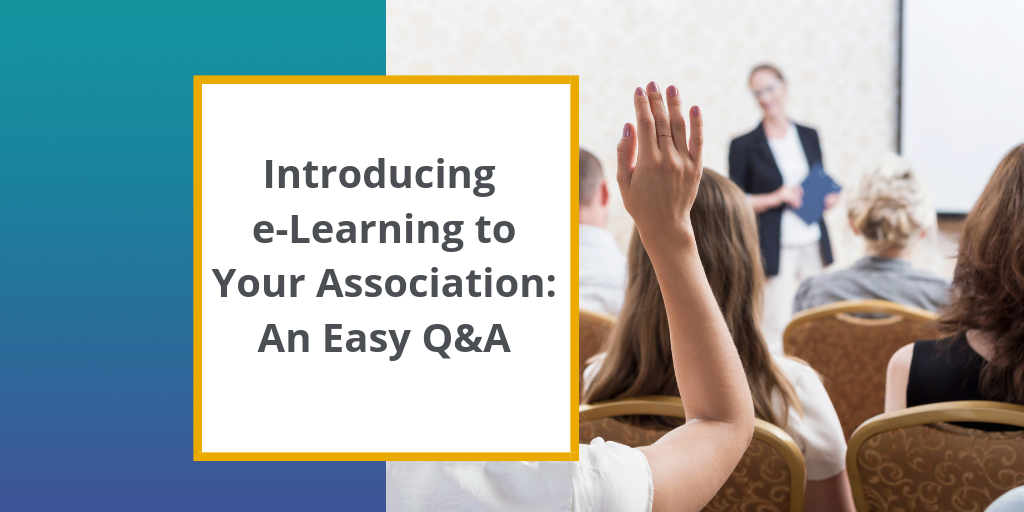Jake Fabbri, Chief Marketing Officer at Fonteva, provides his perspective on prioritizing a well-conceived approach to education design and selecting the ideal LMS for your organization. CommPartners and Fonteva understand to achieve success with one’s learning initiatives, it’s important to have a seamless integration between your AMS and LMS. We appreciate Fonteva’s focus on education as a component of an organization’s online presence and value their contributions to the field of online education.
Your association’s favorite job is providing value to your members in a variety of different ways. Some associations hold conferences, others hold networking nights, and others do both. But one new technology makes it easier to engage your members and provide value to them in an engaging and exciting way.
That way is through e-learning! Like with any new technology, implementing a learning management system (LMS) into your association’s member engagement strategy can be a complex process. That’s why we’ve created a list of some of the most common questions that your staff or members may ask:
- How does a learning management system work?
- What are the differences between an LMS, an LCMS, and a CMS?
- What features does our staff need in an LMS?
- What features do our members need in an LMS?
Armed with the answers to these questions, you’ll be more prepared to integrate your new e-learning software into your association’s strategies and help your members further their careers.
1. How does a learning management system work?
When you first introduce a learning management system into your association’s offerings, you’ll likely be met with a lot of questions. The first is, “How does this work?”
A learning management system works by creating an interface where instructors and members can both log on to watch webinars, read articles, submit their own work, and interact with other members and instructors.
There are usually three different types of logins:
- Student or member logins. This level of access allows members to pick courses they want to complete, view their learning history and transcript, and work towards completing their coursework.
- Instructor logins. This level of access allows instructors to view their learners’ work, grade assignments, upload or edit course documents, and post videos or host webinars.
- Administrator logins. This level of access is for those who create the courses. In this position, your staffers can create and edit courses and view trends in attendance, popularity, and more.
Your learning management software should integrate with your association management software, so that the LMS acts as an extension of your AMS and your member data can flow easily between the two systems.
2. What are the differences between an LMS, an LCMS, and a CMS?
These three acronyms, while all important to the learning management industry, vary between their functionalities and their target users.
- An LMS is a learning management system. It is primarily used in professional training and higher education settings. An LMS is focused on providing training for certain topics while empowering the administrator to track progress, completion, deadlines, and objectives.
- An LCMS is a learning content management system. The main difference between this and an LMS is that the primary user of an LCMS is the course creator. An LCMS is used primarily to create, save, and organize different e-learning courses. It allows multiple authors to work together to create one course that is then available in a variety of formats.
- A CMS is a content management system. This system is less specifically geared towards e-learning and more towards information publication and distribution. CMS platforms allow the administrator to decide what is private and public information while allowing you to tailor access to both, but it is not focused on learning. WordPress and Hubspot are popular CMS platforms.
Your association should focus on finding and introducing the right LMS to your members.
3. What features does our staff need in an LMS?
When introducing a learning management system into your association’s strategy, you need to ensure that you’ve chosen one that can help your staff create the most effective and engaging courses possible. Simply put, you need to be able to track data and empower students.
In short, you need to have features that allow your staff to do what needs to be done easily and effectively. The most important features for your LMS are:
- Custom design capabilities.
- Brand matching capabilities.
- Seamless integrations.
- Comprehensive reporting.
- Customer support.
When purchasing an LMS, make a list of features that your individual association requires. Depending on your own members, industry, or size, you’ll have different needs than other groups, so make sure that you get the right LMS for you.
4. What features do our members need in an LMS?
The needs of your members will be different than the needs of your staffers because they’ll be interacting with your LMS in a different way! Keep these needs in mind when searching for the right set of features.
Your members will be more invested in the courses that your LMS offers if it allows them the freedom to do three things:
- Learn in the ways that are best for them.
- Interact with their peers.
- Gain something valuable towards their careers.
These three things are crucial to creating a strong e-learning strategy for your association. If your LMS doesn’t click with your members, they will be less likely to stick it out to the end of the course. In order to offer all of these options, look for the following features from your LMS provider:
- A personalized learner dashboard.
- Recommended content based on previous history.
- User profiles with interests and professions.
- Forums and discussion boards.
- Webinar and web conferencing options.
- SCORM compliance and CLE/CME/CE/CPE credits.
When your LMS encourages members to get involved, work alongside like-minded individuals, and further their own careers and ambitions, it will be far easier to introduce and implement an e-learning strategy into your association.
Author Bio: Jake Fabbri is the Chief Marketing Officer at Fonteva with over 18 years of experience working in marketing management. He has experience with lead generation, content marketing, marketing automation, and events.