What to Do When You Inherit a Career Center: 10 Things You Should Do Now
Now that you’ve become acquainted with the purpose and audiences for your association’s online career center, it’s time to roll up your sleeves and get to work making the platform the best possible career resource for your members and your industry.
In this second part of our “Now What?” series about how to take over responsibilities and direction for association online career centers, we present a checklist of 10 steps you should take right now to get further acquainted with your online career center and keep it moving in a useful direction.
Some steps might take longer than others, or need to be worked on simultaneously. That’s okay! However small or steady the pace, you’ll still be actively shaping and maintaining your online career center into a robust resource that serves your members’ career development needs and contributes to your association’s membership value.
10 Things You Need To Do Now with Your Association Online Career Center
Get access to the admin portal.

If you don’t already have access, ask your IT administrator or platform provider for full access to your career center. Even if you have access through a co-worker’s login, request your own. You don’t want to be locked out of the platform if your co-worker is on vacation (or leaves your organization) and you can’t get their login to work.
Ask for a list of current administrators so you can assess if you need to remove or add anyone else, or edit the permissions levels of those on the list.
Review and understand your career center services agreement(s).
Request a copy of your contract from your career center platform provider. Know your revenue share percentages, monthly fees, renewal dates and terms in addition to who from your provider’s account management team can help you maximize your association’s use of their platform, and who to contact to fix technical or user issues.
Check out the reporting features.
Once you have access to the admin system, request a demo from your provider’s support staff. Some key reporting areas with which to familiarize yourself:
- My Account – Analytics (lots of data and many ways to look at it)
- Reporting – Sales Reports (different reports to track sales trends)
- Reporting – Client Statement (your net revenue monthly report)
- Ideas Portal (submit and vote on new ideas for your career center platform)
- Help Portal (assistance by a real person)
Get to know your online career center’s features through a guided demo.
To ensure you’re taking advantage of the many different features, modules and integrations available in your online career center, ask if there’s a user manual or the opportunity to have someone from your provider guide you through a new user demo. Come up with a list of questions before the demo to ensure your provider covers everything you must know about related to your goals for the career center.
Sign up as a job seeker and as an employer on your career center to understand the user experience.
We recommend browsing your online career center thoroughly after getting a guided demo so you can see in more detail, and at your own pace, how your career center works. Make sure to mark your Job Seeker profile as private since it is a test profile and not an actual industry professional seeking employment. Checking out your online career center as an end user can help you better understand the user experience and how it could be improved. Having test accounts can help you understand first-hand any problems reported to you by job seekers or employers.
Skim the glossary of terms.
What’s a job alert? An API platform? Not every association professional is a techie or a trained career counselor. Skim through our Online Career Center Glossary, a list of terms commonly associated with the creation and management of online career centers. We hope this alleviates some anxiety held by anyone who finds themselves in charge of maintaining their association’s job boards or career portal, but isn’t familiar with this new lexicon of career-oriented words.
Review and check off items from Naylor’s Career Center Best Practices workbook.
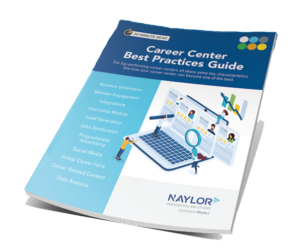 Download our Career Center Best Practices Guide for a workbook that will help turn your career center into a revenue generating, member engaging superstar. Check off the items that your organization already has set up or are doing to promote the career center.
Download our Career Center Best Practices Guide for a workbook that will help turn your career center into a revenue generating, member engaging superstar. Check off the items that your organization already has set up or are doing to promote the career center.
Identify things you can do to help continue or evolve your career center within your membership. Create a plan to complete at least one item per month. When you need help getting something done, see item No. 10 on this list and ask for help! There’s no embarrassment in admitting you don’t have all the answers yet.
Download available marketing templates and messaging for promotions.
You don’t need to re-invent the wheel when it comes to career center marketing ideas and messaging content. Your platform provider should have tips and templates for marketing your online career center to members and other portal users. We offer several easy tips for marketing your online career center, as well.
Ask your platform provider if there are any free integrations you can add on to your career center.
Your provider might have updates or add-ons available to your association that enhance the basic features your online career center has. Such updates might help you automatically add new users to your mailing list within your email marketing platform or sync career center user data with your AMS, for example.
Naylor’s version of an integration “store” is the Naylor Marketplace. It’s an app store of available integrations and connections that you can make between your Naylor Career Center and other third party vendors in the market, including HigherLogic, SurveyMonkey, TopResume and Google Analytics.




Engage an account manager for a strategy session.
An account manager is available to your association to provide business insights, trends and strategy support on demand. Before meeting with them, have clear goals on what your organization is looking to achieve and any specific areas you want to focus on, such as non-dues revenue, member engagement or prospective memberships. Schedule a strategy session at least twice per year. This frequency will remind you and your team to take a high-level look at your online career center every so often and ensure it’s still contributing toward a positive membership experience, and will give you an excuse to check in with your provider about available updates and new features on the platform.
Maintaining an online career center can be some work, but this checklist can help you and your team stay focused on the goal: a robust, frequently used member resource that improves your association’s membership value proposition while propelling members forward in their careers.


