Clean Up Your (Email) Act

Before your association sends its next member newsletter or email announcement, ask yourself: When was the last time you updated your email list?
Keeping your email lists up to date is important because you want to ensure you’re reaching as many members and potential members as possible. If your communications staff is using an out-of-date list, you cannot improve low open and click rates. That’s because your contacts will never have the chance to open and interact with your emails if they’re not receiving them in the first place.
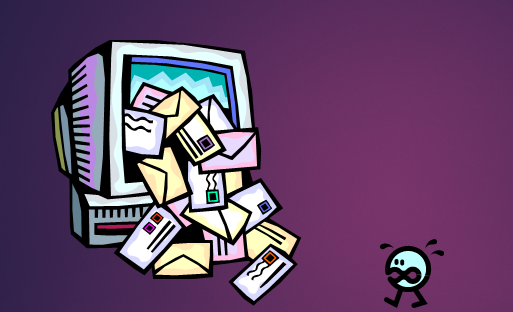
![]()
Protect your email sender score to preserve your ability to email members.
Take inactive accounts and role emails like [email protected] off your email list. Focus on updating individual emails.
Give your members tools to update their contact info: a Web page, an update card and/or a phone number to call.
Your association should also be concerned about how many emails from your list can successfully be delivered, because this partly determines your sender reputation among email service providers (ESPs) and Internet service providers. Most ESPs assign email marketers a sender score. Much like a credit score, the higher your sender score, the more likely an ESP will allow you, the email marketer, to send more emails with more frequency to more new contacts. Permission to send more emails to more people usually equals a better delivery rate. Email marketers with a poor sender score find that their emails are “throttled,” or sent out slower, so that the ESP has time to collect spam feedback from recipients and continually re-evaluate the permissions it gives the sender.
The other way a sender score is determined is to look at how often recipients or ISPs mark your emails as spam. All ISPs employ filters to scan incoming emails for “phishy” or harmful emails. They will not deliver emails from senders whose content they deem illegitimate, or emails that their customers have manually marked as spam. This is why it’s important to be honest about who you are and what you’re offering, to introduce yourself to new contacts before bombarding them with messages and to have an email content strategy so you’re not annoying recipients with random, erratic emails. Need help forming an email marketing strategy? Start here.
Emails that bounce back to you because the address is misspelled, leads to a closed account or continually experiences technical problems will hurt your ability to reach people via email. However, this is an easy problem to fix.
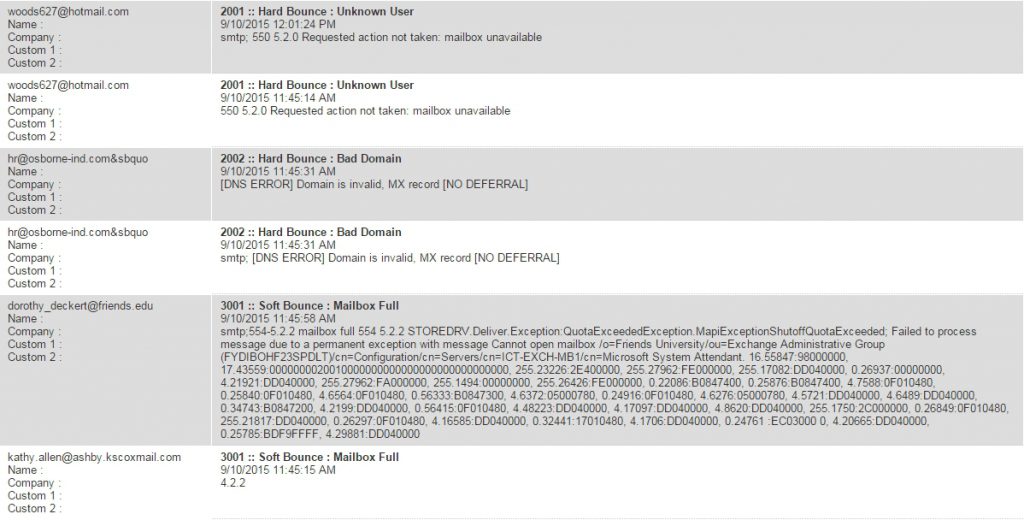
- Start by checking the mailing report from the last email you sent. Take out any email addresses that are marked with a hard bounce. These are inboxes your ESP could not deliver to because they don’t exist, the address is misspelled or because there is another technical reason that email can’t be delivered to this inbox. There’s no fix for unknown user addresses, so remove them from your list.
If you suspect an email address is misspelled, check it against your membership database to find the correct spelling. Check for misspelled domain names, too: typos like [email protected] or [email protected] are easy errors to spot and correct in your email database.
If email addresses are bouncing back because of an ISP block, your association will need to contact the Internet Service Provider in question and talk with their IT team about getting your emails past their filter. ISPs can be found by looking at your email reports or contacting the recipient to ask who their ISP is.
- Next, look for the email addresses that are marked with a soft bounce. These are inboxes to which emails should normally be successfully delivered, but in this case there was a reason your email wasn’t delivered: the mailbox was full, the recipient had temporarily suspended their account or there was a technical glitch not related to the integrity of the inbox.
Look for similarities among soft bounces. Are all emails from a certain organization bouncing? Contact the organization to let them know you’re trying to reach them, but there’s a problem with their domain/ESP. Have emails from an individual bounced back multiple times lately because of a technical error or full mailbox? Contact the member through another channel to find out the best, most current way to reach them. They may have changed their email address because of a name or job change and failed to tell your staff. Demonstrate some excellent customer service by offering to update all of their contact information for them at once.
- Remove role emails from your list. These are emails that go to a common or all-staff inbox, and are set up with generic names such as “[email protected]” or “[email protected].” Even if these inboxes are actively monitored, your association’s emails are not likely reaching the individuals you want to reach when they are shuttled into common inboxes. Take these role emails off your list and contact the organizations that own them to ask for individual emails. You may need to explain why you want individual email addresses before the organization hands them over, so be prepared with a short value proposition about your email content and your promise that your association does not abuse email lists.
(Because you don’t sell members’ email addresses or share them with third parties without prior consent . . . right?! In Canada, the Canadian Anti-Spam Legislation prohibits sharing email addresses without individual consent.)
- Finish cleaning up your email list by making it easy for members and potential members to update their information with your association. People often change mail addresses as they change jobs, schools, family status or reach retirement. Offer a Web page where anyone interested in your products can update their email preferences and their contact information. Include a section on your membership renewal forms that asks current members to note any changes in their email address since their last application. Make it clear what phone number members can call to update their info. Have a stack of contact information update cards available at all your events, and place them in a visible spot – on luncheon tables, at the sign-in table or in attendee bags.
Bonus: By giving your audiences the tools to update their contact information, you free up a lot of your staff’s time.
Establish a Clean Up Routine
Cleaning up email lists can be a bit of work on the front end, but once your association settles into an email database maintenance routine, you’ll find that updates go quickly and the number of people you reach via email increases significantly.
Kelly Clark is the manager for online marketing at Naylor Association Solutions. She updates her email lists every week.

