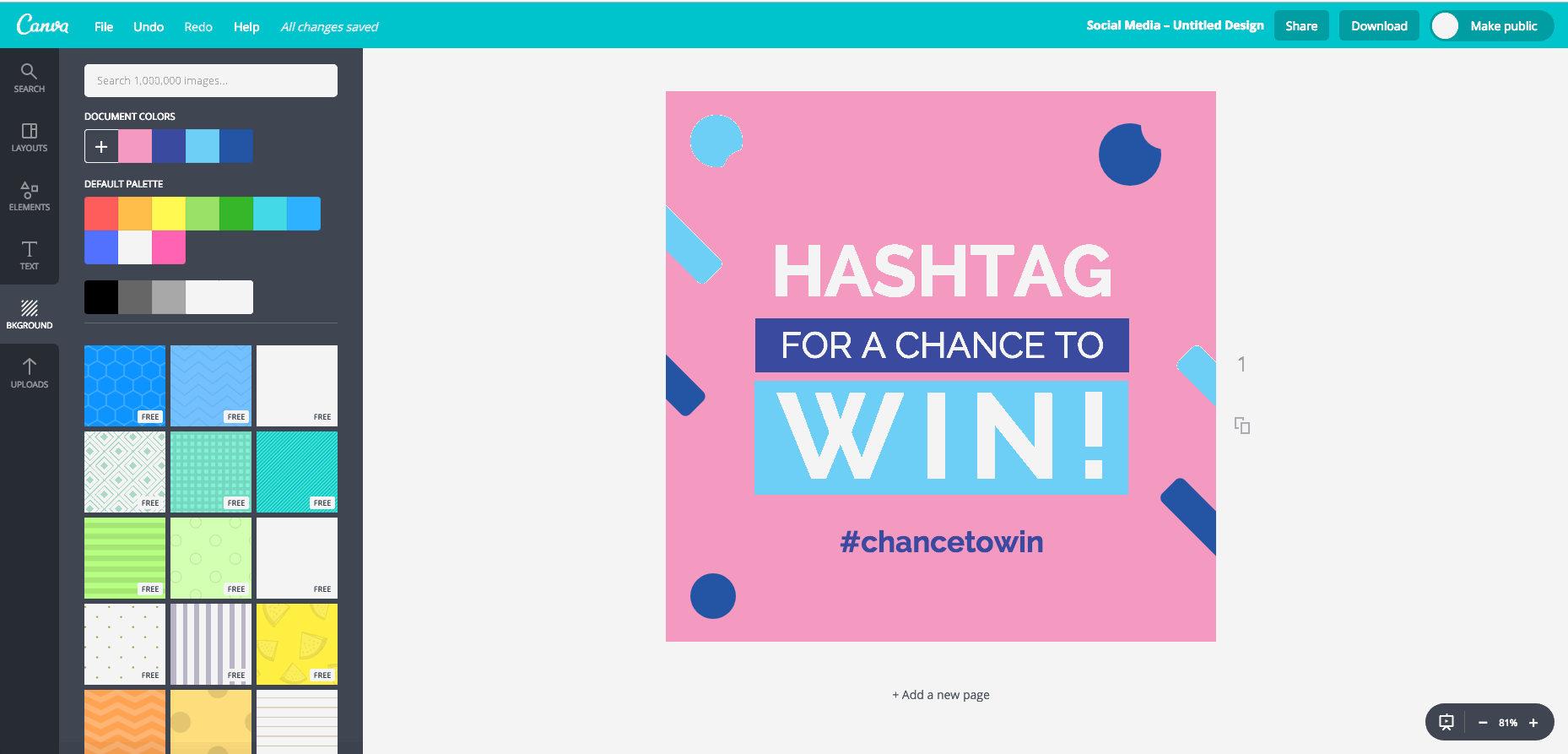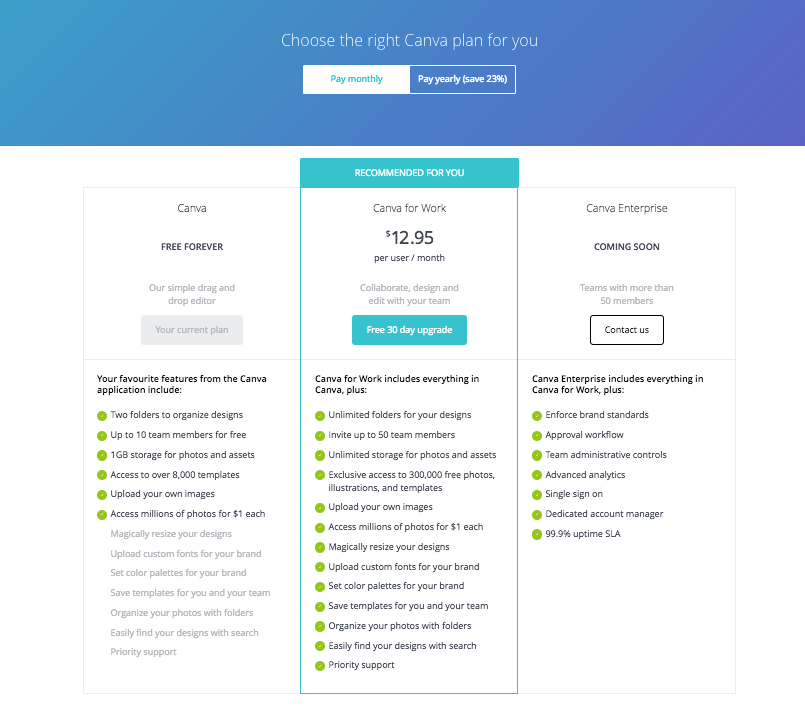Canva for Associations
by Martin Nikleva
on May 23, 2017
I think you’ll agree with me. If you’re not a professional designer, trying to create graphics for online marketing can take up time you just don’t have.
That’s why I think Canva will become an essential tool in your association’s marketing toolkit.
Canva is an online tool used by millions to create graphics for anything from a simple blog post to entire presentations.
In this post, I’ll show you how your association can benefit from using Canva today and how you can create ready-to-use graphics in minutes.
Why does it matter?
Don’t get me wrong, i’m not talking creating sophisticated graphics. Most association marketers don’t have any need to create these on a regular basis. I’m talking about creating banner images for your website, a new header for your association’s monthly newsletter, a poster for your next event – things that will convey that your association is modern.
In the past, it’s been obvious when graphics or imagery have been made by an external designer when compared to one made by someone on your association’s team – This just isn’t the case anymore.
Canva allows the regular user to create stunning designs with virtually no learning curve (Canva says it takes 23 seconds to learn how to use it).
Better yet, they have an extremely large library of preset templates that you can choose from. Want to create a new banner for your association’s Facebook page? No problem – Canva will give you a custom shape template. Now just drag and drop your images and text, download it to your desktop, and you’re done.
It’s affordable.
The Free Forever Plan allows you to add up to 10 team members, access over 8000 templates, and fill 1GB of storage. If you see a icon or photo that you don’t have access to, you can purchase most for $1.
Start with this and decide if you want to pay later.
The Canva for Work Plan bumps your package up to 50 team members, unlimited storage, saved template support, branding support, plus a bunch of extras. It starts at $12.95/month.
Better yet, if you’re a registered nonprofit, you can get the premium version of Canva for FREE. See how they helped Stop Hunger Now with a free version of their software here.
It probably has everything you’ll ever need to design a graphic.
Honestly, unless you have hopes of becoming a professional designer, Canva might just have everything you need to get your association’s marketing tasks done and published. Here’s why I recommend trying their free version before investing in a professional designer or an expensive suite of design software products.
- The drag and drop editor makes it a breeze to make changes.
- Upload your own images or use one of their free stock images. If you still can’t find one, you can purchase them for $1.
- They have a tonne of free icons and shapes.
- Keep your branding consistent by using the same fonts on all of your marketing materials.
- Create designs based on your dimensions. Simply enter the width and height of what you’re designing and Canva will create the template for you.
It’s in the cloud.
The best part is that you don’t have to install clunky software that drains your computer resources. Canva is accessed through the cloud meaning you login to the application using the browser of any computer and all of your saved designs will appear. You can even use an iPad to access it.
Try it out, see if you can (like millions of others) create a stunning graphic within minutes.
Give it a try. It only takes a click to unsubscribe.
I help associations grow to their full potential through using our online cloud-based tools. All good meetings are held during Ping-Pong matches.