10 Video Conference Etiquette Tips to Know Before Your Next Virtual Meeting
This month marks one-year of most association professionals beginning to work from home and virtual meetings supplanting in-person gatherings. At the beginning of the pandemic, there was no shortage of videoconference mishaps that were (unfortunately) recorded for posterity as everyone learned how to work with kids in the background, pets walking across keyboards and no HR representatives dispatched to enforce any dress codes. Basic guides to video meeting etiquette quickly popped up. We all learned how to mute ourselves when not talking and how to angle our cameras so that only what should be seen is visible in our work areas.
Although most of us have gotten the hang of logging into the many video meeting platforms available, there’s always room for improvement regarding how to maximize our participation in video conference calls. As associations continue to hold virtual meetings well into 2021, brushing up on video conference etiquette could give professionals, exhibitors and vendors alike the confidence needed to continue building professional relationships from a distance.
Here are 10 tips for improving your video conference etiquette:
1. Be prompt.
Just like in-person meetings, it’s rude to waste others’ time by causing a meeting to start late. Begin logging in to your videoconference platform a few minutes early in case the software takes a couple minutes to open. Logging in early also gives you the chance to test your microphone, adjust your camera and light, and close out other programs without missing what others are saying.

2. Dress appropriately.
You might be working by yourself in your home or office, but you’re still visible to your professional peers. Follow your organization’s dress code as well as any special dress requests for video meetings with clients, leadership or the like. The adage “dress for the role you want” still applies when videoconferencing. There’s lots of advice about what to wear for video interviews or meetings, but most of it boils down to this: Wear what is organization-appropriate and makes you feel confident.
3. Make sure others can see and hear you.
Position your camera so that it faces you head-on. Ensure your workspace is well-lit, either by natural light or a lamp. You want others to be able to see you clearly.
Pay attention to your background. Is it busy with clutter and mess, or is it clean enough that it will not distract from what you say during the video meeting? Virtual backgrounds can be a lot of fun to use but be careful not to distract others in the meeting by using an animated or visually loud background.
4. Mute your mic
If you’re not speaking, mute your microphone. This advice bears repeating. In most videoconference platforms, do this by clicking on a microphone icon in a menu or corner of your video window.
5. Follow an agenda that outlines participation expectations.
A meeting or session agenda, even a simple one, will help online meeting attendees stay focused. If you’re leading a large online conference session, tell your attendees your session structure upfront to help them follow along while absorbing new concepts.
If you’re leading a videoconference session and you expect everyone to take part at some point, distribute a meeting agenda that gives everyone time to prepare their input. “That’s the best way to make this situation comfortable and inclusive for introverts,” says Sherry Marts, Ph.D, president and CEO of S*Marts Consulting, LLC. “We need time to think through what we’re going to say and putting us on the spot is extremely anxiety-provoking. And who needs more to be anxious about right now?”
6. Avoid the temptation to multitask.
Respect the speaker by giving them your full attention during your video meeting. Besides, humans aren’t good at multitasking. If you’re checking email, working on a project or scrolling social media on the side, you’re not likely to remember what your colleagues are discussing.
7. Use others’ names when asking for input.
Videoconferencing limits our non-verbal communication to a small screen, so it’s not as easy to tell when a presenter is expecting others to contribute to the conversation. Use phrases such as, “Can you explain the next steps, John?” or “Suzy will lead us through the next slide” to tell others the mic is theirs.
8. Don’t be afraid to interrupt.
Traditional etiquette tells us not to interrupt a speaker. But video meeting etiquette allows this to an extent because non-verbal signals that someone has something to say don’t show up well on video meetings. For example, you’d probably feel awkward raising your hand on a Zoom call. Instead, when a break in conversation arises, jump in – and prepare to hand over the mic once you’ve stated your thought. Zoom and other videoconferencing platforms aren’t built to allow multiple voices to be heard all at one time.
If you’re moderating a video conference call, watch for cues such as someone coming off mute or straightening up in their chair. Then invite them to speak. These signals usually indicate someone wants to talk.
9. Take advantage of chat or poll features.
Use your videoconference platform’s chat window to share links to your agenda, websites you reference during your discussion, or documents your team should read. The chat window is also a good place for meeting attendees to ask questions that aren’t central to the discussion but still relevant, such as the email for someone they need to follow up with after the meeting. Many online conferences and webinars pre-record their content so that speakers can elevate their presence and actively answer attendees’ questions in the chat area while their presentation plays. If your virtual conference platform offers a poll feature, you can use it in several ways: to gauge audience knowledge surrounding the topic at hand, to survey meeting attendees’ comprehension of a freshly-explained idea, or to establish the date and time for the next meeting, to name a few.
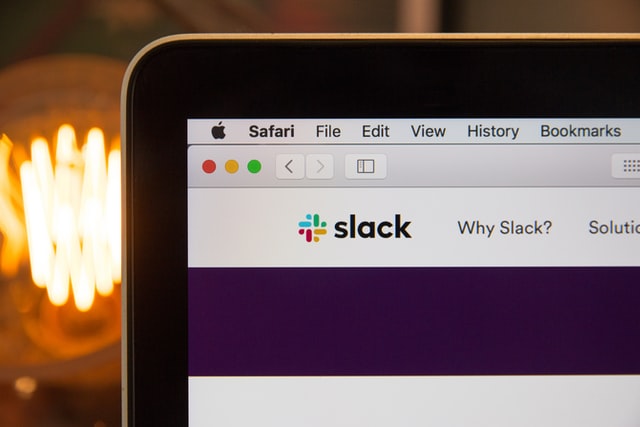
10. Follow up with video meeting participants after the call.
Email the main points of discussion your team covered along with action items and who is responsible for them after your virtual meeting. This will help ensure your project moves forward. Sending a follow up email (or direct message, if your meeting is between a very small group of colleagues) also opens the door for attendees to ask for clarification or additional explanation, especially if they were hesitant to speak up in front of a large group.
If your video meeting was a more formal conference presentation, following up with attendees via email shows you care about their participation. This more personal touch can help establish a mutually beneficial working relationship.
Other virtual meeting etiquette tips:
- Silence your cell phone and other personal devices.
- Choose a quiet location from which to participate in video meetings.
- Sit still. Fidgeting is as noticeable on camera as it is in person.
- Introduce yourself, especially if you are videoconferencing with others for the first time.
- Have patience with your fellow meeting attendees if they experience technical issues. Not everyone operates with the same familiarity and videoconference dexterity.
- Don’t eat while on a video meeting. Your headset or microphone will often amplify chewing sounds. (Beverages are okay if you’re not slurping and especially if you are doing a lot of the talking.)
Have we missed a video conference etiquette tip you find valuable? What Zoom etiquette advice would you add? Share it in the comments below.


