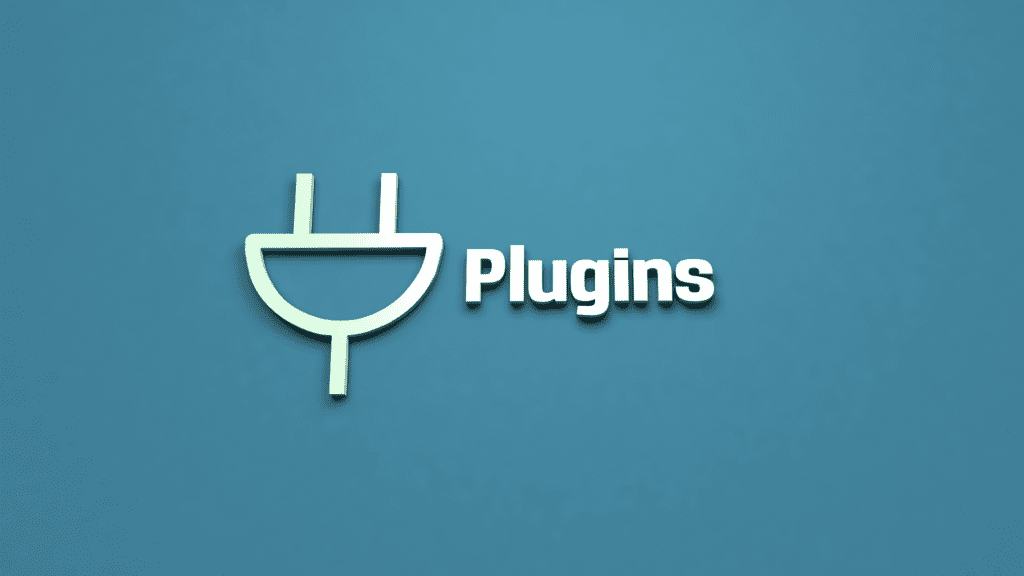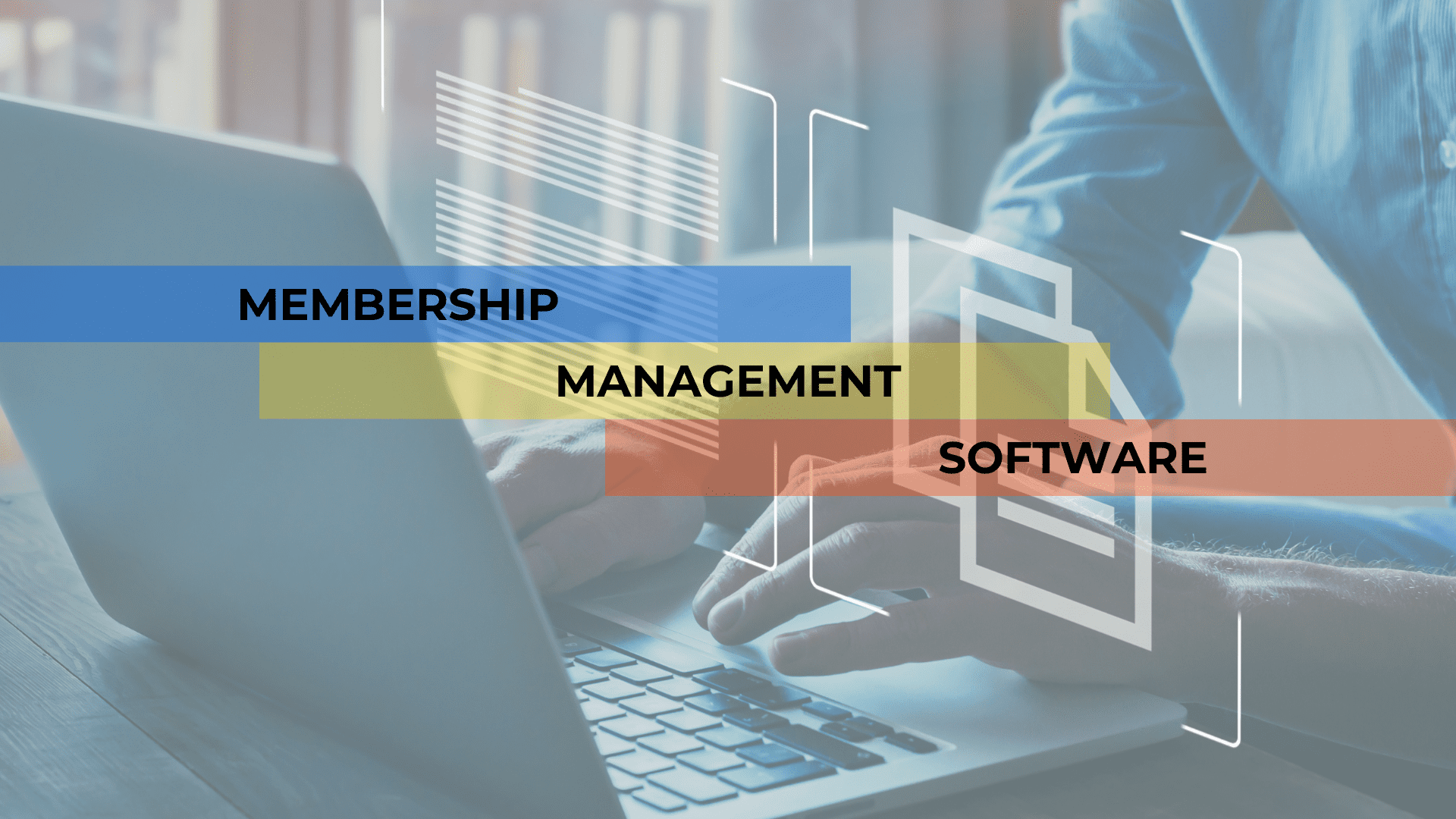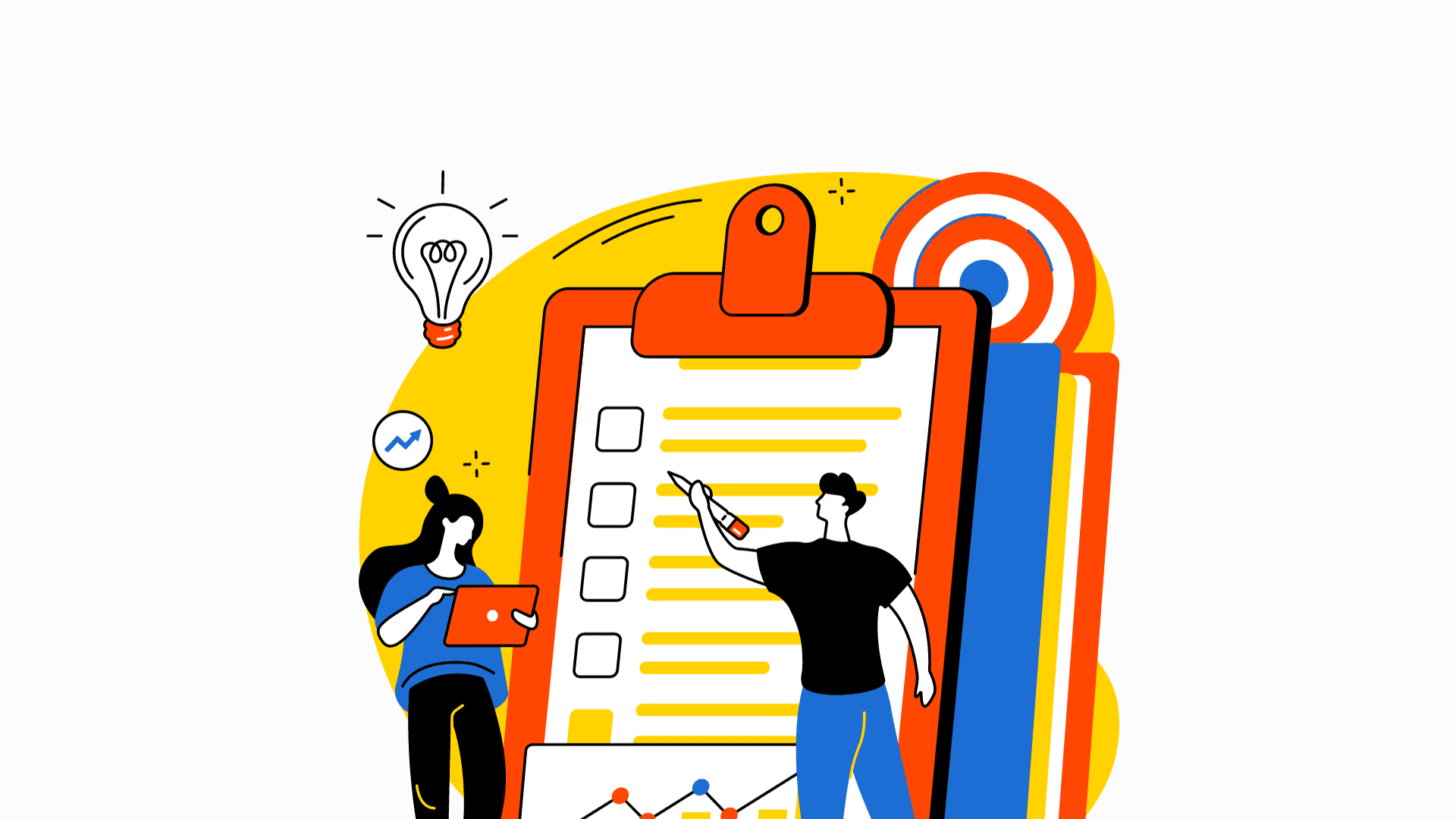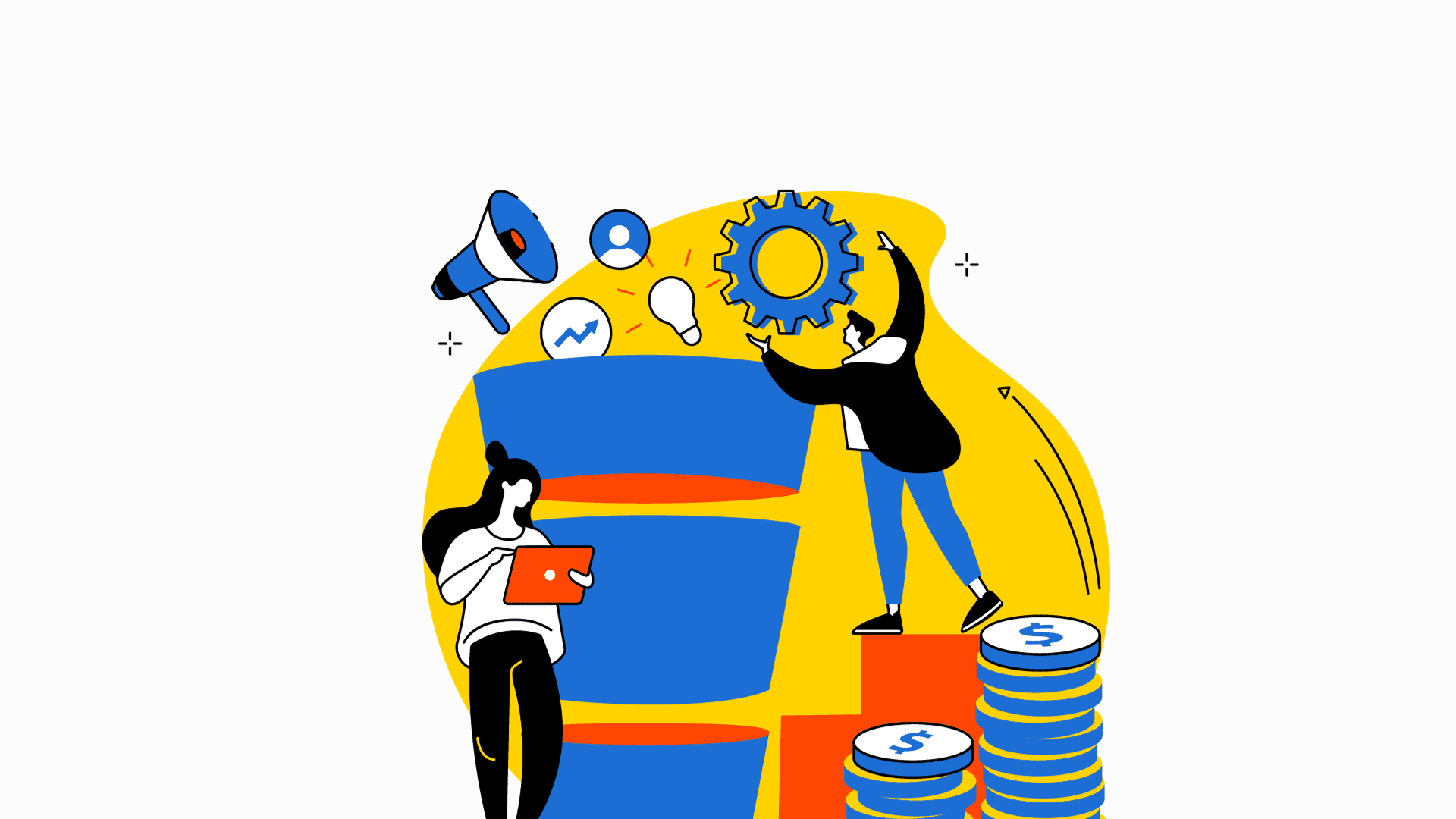Welcome to the top 30 WordPress membership plugins In this guide, we list the best membership plugins for WordPress, both WordPress membership plugin free and paid. By looking at each plugin’s features, price, and user reviews, you can make an informed choice that fits your needs. Whether you want a “free membership plugin” or a paid solution with lots of features, this guide will help you find what you need.
Also, we’d like to suggest Raklet, a membership management software that does everything. Raklet makes it easier to handle memberships, fees, and contact with users. It is a complete solution that goes beyond WordPress plugins. Raklet can be a helpful tool for you if you want to learn about a full membership management tool or want to learn more about the subject.
What Is a WordPress Membership Plugin?

A WordPress membership plugin is a tool that adds membership features to WordPress sites and makes them more useful. With these tools, website owners can set up memberships, handle subscriptions, and control who can see certain material. There are a lot of different WordPress membership plugins that fit a variety of needs and budgets.
There are both free and paid choices when it comes to picking the best WordPress membership plugins. Free membership plugins have the basics you need to set up easy memberships and limit access to the material. On the other hand, membership plugins that cost money have more advanced features like multiple levels of membership, automatic payments, and interaction with payment systems.
If you are looking for a free membership plugin for WordPress, you have a few good choices. These apps have a good mix of what they can do and how much they cost. There are also plugins for WordPress called “subscriptions” that make it possible to give services or material based on subscriptions.
In short, WordPress membership plugins add membership features to WordPress websites, making them more useful. There are both the best free membership plugins for WordPress and paid choices that meet different needs. Choosing the right WordPress membership plugin depends on the features you want, how much you want to spend, and how much you want to customize it. Think about the free and paid membership tools listed above to improve the membership experience on your WordPress site.
Why Should You Use a Membership Plugin?
WordPress membership plugins have useful features and functions that can make your website much more useful. By using these plugins, you can successfully limit access to content, make money from your site, control users, and connect to payment gateways without any problems. WordPress membership plugin free is a complete way to create and handle memberships on your website. It has features like exclusive content, multiple ways to make money, strong user management, and safe payment integration. Using WordPress membership plugins and free WordPress subscription plugins is an effective way to make the most of your website and give your members a top-notch membership experience. Here are four reasons to use WordPress plugins:
- Limits on Content and Exclusivity
With a membership app, you can limit who can see certain parts of or information on your website. This feature is especially helpful if you want to give your users exclusive material, like premium content, guides, or tools that can be downloaded. By not letting non-members see your material, you can make it feel exclusive and valuable.
- Monetization Opportunities
Membership apps let you make money from your website by selling memberships or payment plans for a fee. You can make recurring money from your content or services if you decide on different membership levels and price choices. Membership apps give you the tools you need to handle fees and subscriptions easily, whether you’re running an online course, a digital magazine, or a community platform.
- User Management and Engagement
Membership plugins have a lot of features for managing users. You can build and manage member accounts, handle subscriptions, and schedule renewals. They make it easy to stay in touch with your members, send them automatic emails, and keep them interested in what’s new on your website. This helps you build a strong group and keep in touch with your followers over time.
- Payment gateway integration
There are a lot of membership apps that work with popular payment systems. This makes it easy to safely accept payments. Whether you use PayPal, Stripe, or another payment provider, these plugins make it easy to integrate them, so your users can make payments without any problems.
How Much Does a WordPress Membership Plugin Cost?
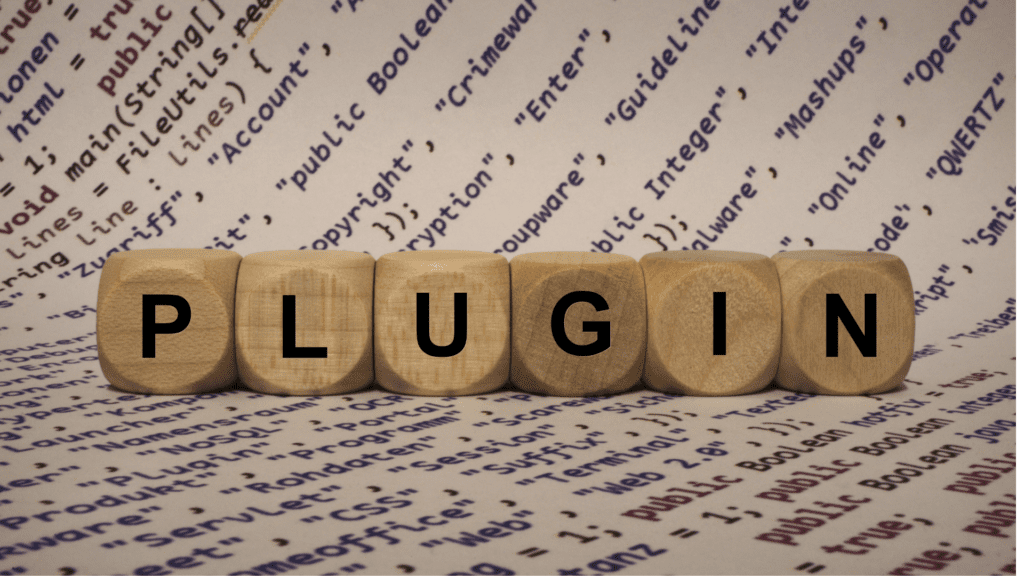
When picking a membership plugin, it’s important to think about what your website needs and how much you can spend. Even though a WordPress membership plugin free can be a good place to start, it may not have all the features that paid plugins have. Premium apps often offer more complete solutions and one-on-one support, which can be helpful for membership sites with a lot of features.
The price of a WordPress membership plugin can change based on things like the features it offers, the amount of help it offers, and whether or not it is a free plugin or a paid one. Here’s a rundown of the different price choices you can expect
Free WordPress Membership Plugins
WordPress has a number of membership apps that are free. These apps have basic membership features and can be a good place to start if you only need to do simple things. Keep in mind that even though these apps are free to use, they may offer paid add-ons or extensions for extra features that may cost money.
Premium WordPress Membership Plugins
Most premium membership plugins have more features, more ways to customize them, and specialized help. Prices for premium plugins can change a lot based on the type of plugin and how it is licensed. Some paid membership apps may charge a one-time fee, while others may use a subscription plan with monthly or yearly payments.
Add-ons and Extensions
Both free and paid membership plugins often come with extra add-ons or extensions that can make the plugin do more. These add-ons may have different prices, and you may need to think about them if your membership site needs certain connections or advanced features.
How to Choose Between WordPress Membership Plugins
Choosing the right WordPress membership plugin means thinking carefully about a number of things. First, think about what you want and need from your membership site. Find out what kind of content you want to limit, how many levels of membership and prices you need, and whether you want to integrate with payment gateways or other services. Once you know what you need, do a lot of research on the WordPress membership plugin free and premium tools that are available. Look for apps that meet your needs and have good reviews from other users. Compare features like the ability to restrict material, accept payments, handle users, and make changes.
In addition to the features, you should also look at how easy the apps are to use. Check out their menus and demos to see how easy they are to use and if they will work with your WordPress site. Think about things like how easy it is for managers and members to use the plugin’s processes. Also, check to see if the app is updated regularly and has ongoing help. Look for tools that have a busy community or help forum where you can get help if you need it. It’s also important to make sure it works with your current WordPress theme and any other important tools you may have loaded. Check to see if the app works well with the payment platforms and other third-party services that you want to use.
Cost is another important thing to think about. Set your budget and compare how the apps on your list are priced. Think about any extra costs you might have to pay for add-ons or extensions that you may need. Asking other website owners, writers, or people in online groups for advice can also be helpful.
Here’s Top 30 Best WordPress Membership Plugin
1- MEMBERPRESS
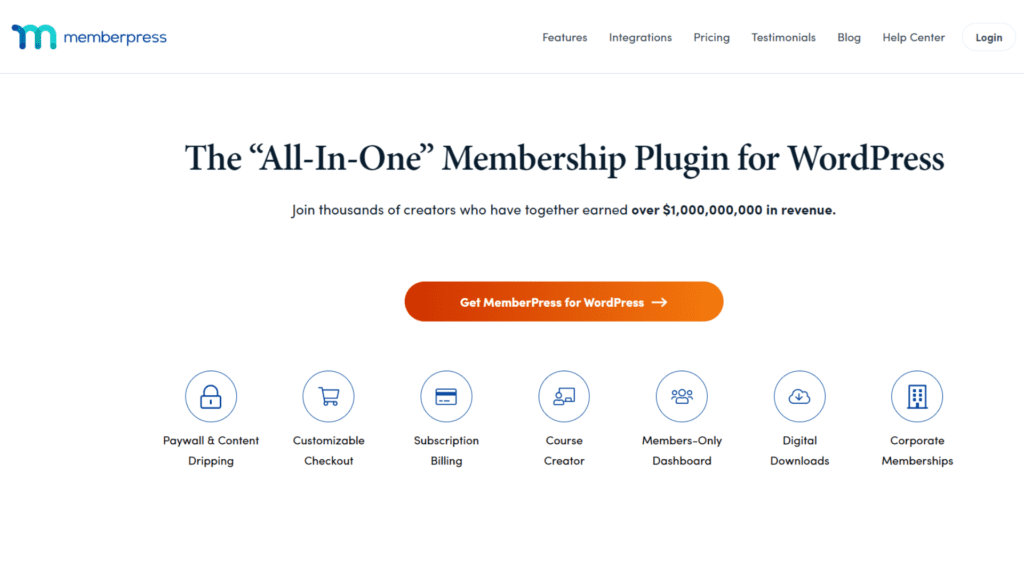
MemberPress is a powerful membership plugin for WordPress that lets you manage accounts, limit access to content, and accept online payments.
Best for: Websites or organizations that want to use WordPress to build and handle material for members or subscription plans.
Key features: Key features include restricting access to certain content, offering flexible membership choices, integrating with famous payment gateways, and controlling access in detail.
Pricing: MemberPress has three plans with different amounts of features and help. The Basic plan costs $149 per year, the Plus plan costs $249 per year, and the Pro plan costs $349 per year.
2- LEARNDASH
LearnDash is the best learning management system (LMS) plugin for WordPress. It lets you make and handle online classes.
Best for: Online teachers, companies, and organizations that want to make their e-learning material more accessible and profitable.
Key features: Key features include course building with support for multimedia, recording of progress, quizzes and tests, drip material, and strong reporting and analytics.
Pricing: LearnDash has three different pricing plans. Basic, Plus, and Pro Prices start at $199 per year, and each plan has different tools, licenses, and support choices to meet different needs.
3- RESTRICT CONTENT PRO
Restrict Content Pro is a popular membership tool for WordPress that makes it easy for site owners to limit access to content and set up different membership levels.
Best for: It is best for eebsites or companies that want to offer exclusive content or make money from their site and need customizable content limitations and membership control tools.
Key features: Key features include content restrictions, different levels of membership, payment methods that are built in, and thorough reporting.
Pricing: Restrict Content Pro has four price plans, with the personal plan costing $99 per year and the ultimate plan costing $499 per year. Each plan has different features, assistance, and license choices.
4- PAID MEMBERSHIPS PRO
Paid Memberships Pro is a powerful WordPress membership tool that lets website owners build and handle membership sites with flexible subscription options.
Best for: It is best for websites or companies that want to offer paid subscriptions or restricted content and need a lot of ways to handle memberships and customize them.
Key features: It includes customizable membership levels, content restrictions, recurring payments, and interaction with popular payment methods.
Pricing: Paid Memberships Pro has a free version with restricted features and a Plus membership that costs $297 per year and gives you access to more features and priority help.
5- WOOCOMMERCE MEMBERSHIPS
- WooCommerce Memberships
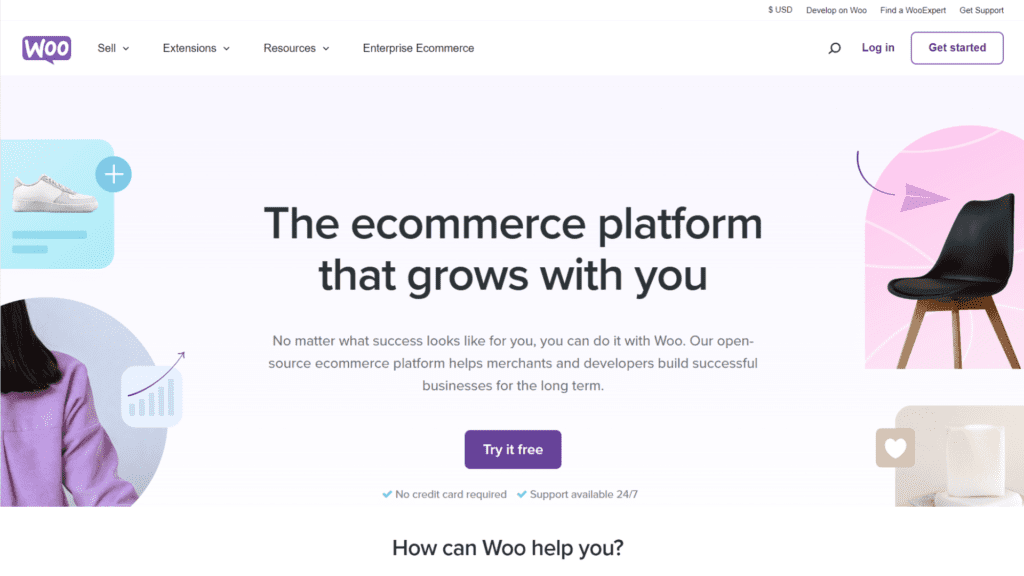
WooCommerce Memberships is a powerful add-on for the popular WooCommerce plugin that makes it easy to build and handle goods and subscriptions that are based on memberships.
Best for: İt is best for online shops or companies that want to sell membership-based goods or packages and give users access to exclusive content or deals.
Key features: It includes integration with WooCommerce, flexible registration choices, restricted content, and automatic emails sent to users.
Pricing: WooCommerce Memberships is an add-on for WooCommerce, and the price for a single site license starts at $199 per year. There are other payment choices for multiple sites and bundles of add-ons.
6- ULTIMATE MEMBER
Ultimate Member is a popular membership plugin for WordPress that makes it easy to create and manage user accounts, groups, and membership-based websites.
Best for: It is best for those who want to build a lively online community or social network and need strong user profile management, community features, and flexible participation choices.
Key features: It includes the ability to create and handle user profiles, create registration forms that can be changed, create member directories, limit access to content, and integrate with popular payment methods.
Pricing: There is a free version of Ultimate Member with basic features. There are also paid extensions and bundles that start at $249 per year and offer more features and help with better membership management.
7- MEMBERMOUSE
- MemberMouse
MemberMouse is a membership plugin for WordPress that has a lot of powerful tools for handling memberships, payments, and e-commerce transactions.
Best for: It is best for businesses or entrepreneurs who want a complete solution to build and handle membership sites with advanced e-commerce features and flexible price options.
Key features: It include membership management, content protection, drip content, one-click upsells, and interaction with popular payment systems.
Pricing: MemberMouse has three price levels: starter, advanced, and premium. Prices start at $19.95 per month, and higher levels offer more tools and help.
8- WISHLIST MEMBER
Wishlist Member is a powerful membership plugin for WordPress that makes it easy for website owners to build and handle membership sites. It has many features for restricting content and managing members.
Best for: It is suitable for people or businesses who want a flexible and easy-to-use way to build and handle membership sites, online courses, and material that requires a subscription.
Key features: Content restrictions, membership levels, drip content, integration with famous payment gateways, and support for an infinite number of membership levels and content are some of the most important features.
Pricing: Wishlist members have three payment options; Single Site, Multi-Site, and Developer licenses. The Single Site license starts at $197, and the price goes up based on the number of sites and tools you need.
9- S2MEMBER
s2Member is a membership plugin for WordPress that is very flexible and has an extensive list of features to handle content restrictions, membership management, and payments in a smooth way. s2Member gives you the tools you need to create a strong and safe membership experience, whether you run a membership site, sell digital goods, or teach online classes.
Best for: It is suitable for individuals or companies looking for a flexible membership option with strong content protection features, such as digital downloads and paid access to premium content.
Key features: It includes limiting access to certain types of content, being able to add your own features, integrating with popular payment systems, managing members, and being able to accept one-time payments or regular subscriptions.
Pricing: s2Member has both a free version with restricted features and a Pro version that starts at $89 for a single-site license, with more pricing choices for multiple sites and better support.
10- ARMEMBER
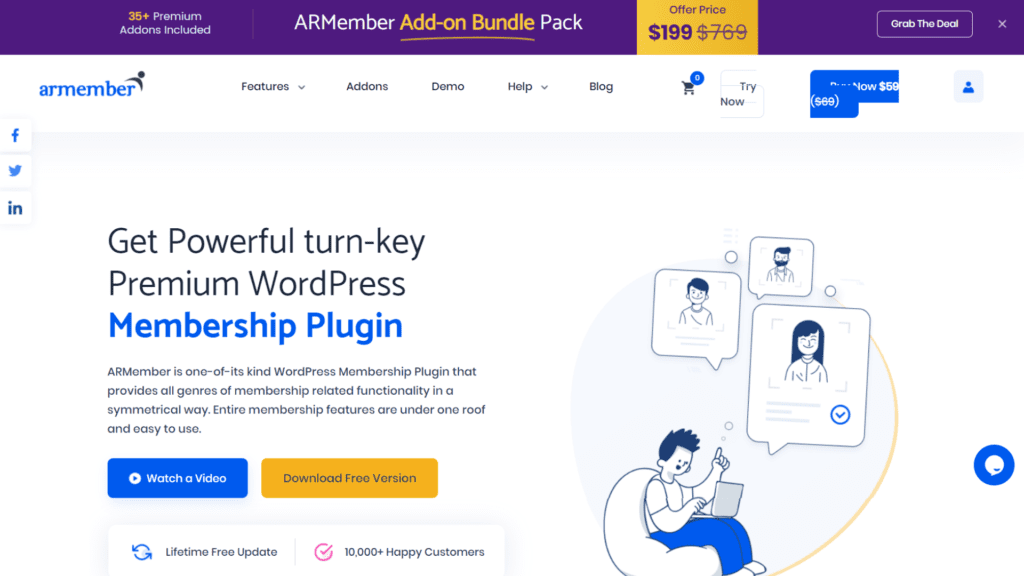
ARMember is a plugin for WordPress that makes it easy to create and manage membership sites. It has a lot of useful features and tools.
Best for: People or businesses looking for a flexible and easy-to-use way to build and run websites with memberships, online communities, or tools for e-learning.
Key features: Key features include limiting access to content, different membership levels, a free WordPress subscription plugin, a built-in form builder, a connection with a payment method, and advanced tools for managing users.
Pricing: ARMember has different price plans, starting at $119 for a single-site license. There are also options for multi-site licenses and extended support, giving businesses with different needs and budgets the freedom to choose what works best for them.
11- WP-MEMBERS
WP-Members is a powerful membership tool for WordPress that makes it easy to make and handle membership-based websites. It gives you the tools you need to limit access to material, make your own signup and login forms, and manage user rights and settings for visibility. Also, it is one of the best free membership plugin WordPress.
Best for: People or businesses who want a simple, easy-to-use way to set up basic membership systems and limit access to private information on their WordPress websites.
Key features: Key features are limiting access to content, customizing registration and login forms, managing member profiles and user roles, and connecting to famous payment platforms.
Pricing: WP-Members is a free tool that can be downloaded from the WordPress plugin repository. It has all the important membership features and is a good choice for people on a budget.
12- MEMBERFUL
- Memberful
Memberful is a powerful tool for managing memberships and subscriptions. It works well with WordPress and can help you make money from your digital content and build a strong membership community. With Memberful, it’s easy to set up and control multiple membership levels, offer members-only material, and handle subscriptions and payments that happen on a regular basis.
Best for: It is best for content creators, online course providers, and companies looking for a complete way to sell memberships, subscriptions, and digital goods while keeping full control over their brand and user experience.
Key features: It includes seamless integration with WordPress, customized membership levels, access to content controls, safe payment handling, and effective monitoring and reporting.
Pricing: Memberful has flexible price plans that start at $25 per month. This lets you select the features and functions that work best for your needs and grow as your user base grows.
13- LIFTERLMS
LifterLMS is a complete learning management system (LMS) tool for WordPress that makes it easy to make and sell online classes, membership sites, and training programs. It has a lot of features, such as the ability to make courses, handle students, track progress, and accept payments.
Best for: LifterLMS is best for educators, teachers, and companies that want a powerful and flexible tool to make, sell, and offer online classes and training programs.
Key features: Key features include the ability to create courses with multimedia support, tools for getting students involved, recording and reporting on progress, membership interaction, and strong e-commerce features.
Pricing: LifterLMS has flexible price plans that start at $99 per year. It has different tiers and add-ons to meet the needs and budgets of both individual course creators and larger educational institutions.
14- PAID MEMBER SUBSCRIPTIONS
As you can see from the name, it is not a free WordPress subscription plugin. Paid Member Subscriptions is a strong WordPress membership plugin that lets you build and handle subscription-based membership sites and limit access to premium material. With this tool, it’s easy to set up different levels of membership, handle member sign-ups and payments, and decide which content members can see based on their membership level.
Best for: It is for website owners and businesses that want a flexible and easy-to-use way to make money from their content, sell subscriptions, and build membership groups on their WordPress sites.
Key features: It includes different levels of membership, content restrictions, customized enrollment, and login forms, interaction with a payment method, and tools for managing users.
Pricing: Paid Member Subscriptions has a free version with basic features and paid plans that start at $69 per year and offer advanced features and priority service to meet the needs and budgets of businesses of all sizes.
15- RESTRICT USER ACCESS
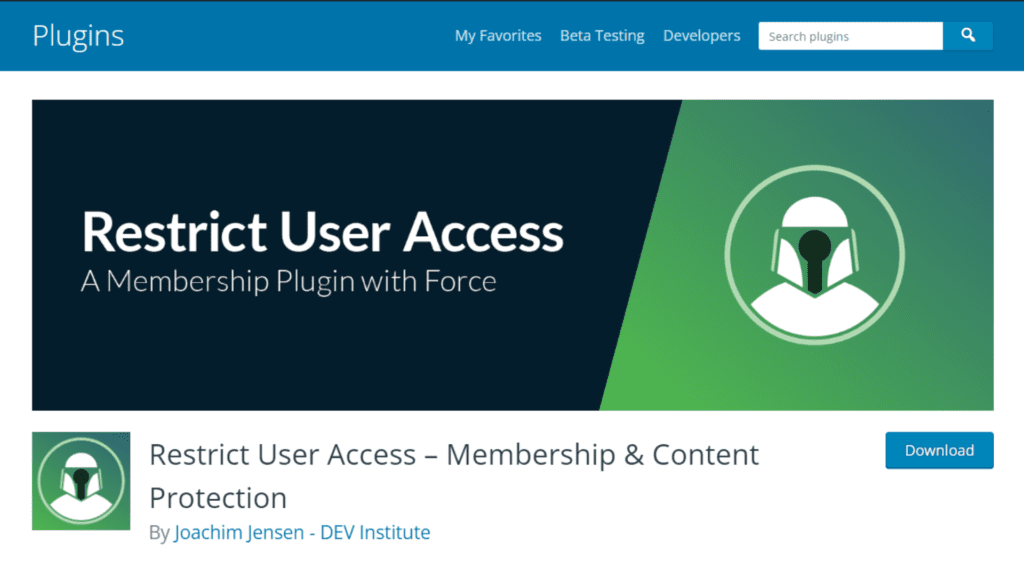
Restrict User Access is a flexible WordPress tool that lets you control who can see what is on your website and what they can see. With this plugin, it’s easy to set up user jobs, create unique access rules, and handle permissions so that only allowed users can see certain material or do certain things.
Best for: Website owners, managers, and developers who require a flexible and specific method to restrict access to content, features, or parts of their WordPress site can use it.
Key features: User roles, material restrictions, custom access rules, adjustable approval settings, and support for famous membership plugins are some of the most important features.
Pricing: Restrict User Access is a WordPress membership plugin that can be downloaded from the WordPress plugin store. It has all of the most important access control features and doesn’t cost anything.
16- WOOCOMMERCE SUBSCRIPTIONS
WooCommerce Subscriptions is a strong add-on to the WooCommerce app that lets you sell goods and services with subscription-based pricing and regular payments. It works well with your WooCommerce store and lets you offer your customers subscription-based goods, groups, and services that happen regularly.
Best for: Internet businesses and owners of e-commerce stores who want to offer subscription-based goods or services, like monthly subscriptions, membership plans, or regular product orders.
Key features: It includes flexible subscription plans, automatic regular billing, membership management, trial periods, coordinated renewals, and support with different payment platforms.
Pricing: WooCommerce Subscriptions is a premium extension with prices beginning at $199 per year for a single site license.
17- PROFILE BUILDER
Profile Builder is a powerful WordPress tool that makes it easier to set up systems for login and profile control on your website. With Profile Builder, it’s easy to make custom signup forms, collect information about users, and make it easy for users to change their accounts.
Best for: It is best for website owners and writers who want a flexible and easy-to-use way to build and manage login and profile settings on their WordPress site.
Key features: Key features include customized forms for registration, front-end user profile editing, user job management, email alerts, and interaction with popular plugins and extensions.
Pricing: Profile Builder has both a free version with basic features and paid plans that start at $69 per year.
18- WOOCOMMERCE MEMBERSHIp
WooCommerce Membership is an add-on for the WooCommerce app that lets you turn your online store into a place for people who pay for memberships. It lets you make and sell memberships, give members a chance at exclusive content or goods, and control the membership lifecycle all from within your WooCommerce store.
Best for: It is best for e-commerce store owners who want to build a steady stream of income by giving their customers memberships, exclusive material, or special perks.
Key features: It includes making and managing memberships, restricting access to content, recurring fees, savings for members only, and interaction with WooCommerce Subscriptions for memberships based on subscriptions.
Pricing: WooCommerce Membership is a premium extension that costs $199 annually for a single site license and gives you more tools and helps for your membership-based e-commerce.
19- WP-MEMBER
WP-Member is a membership tool for WordPress that makes it easy to set up and handle membership sites on a website that uses WordPress. With WP-Member, you can limit who can see certain content, set up different membership levels, and make it easy for members to sign up and pay.
Best for: It is best for website owners and businesses that want an easy and inexpensive way to set up and handle websites with memberships.
Key features: Key features include limiting access to certain content, membership categories that can be changed, private member login, payment system integration, and tools for managing members.
Pricing: A single-site license for WP-Member costs $59 for one year and gives you access to all of its features and changes.
20- AMEMBER PRO
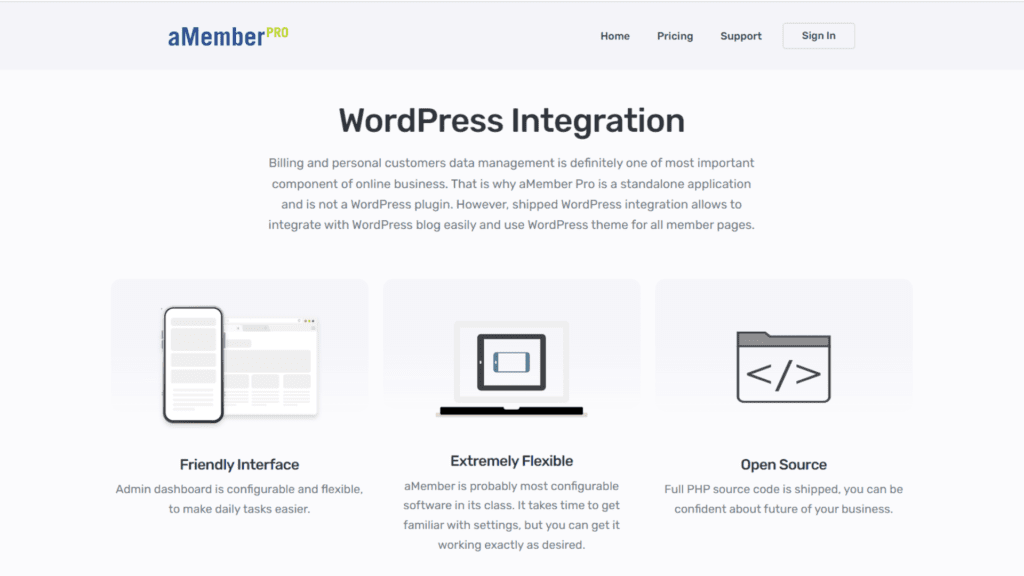
With aMember Pro, you can build and manage membership sites. It is not a free WordPress subscription plugin. It has a full set of tools for managing user registration, content safety, billing on a recurring basis, and more.
Best for: Businesses and individuals who want a strong membership management system to make money from their material, offer subscription-based services, or sell digital goods online.
Key features: It includes letting users sign up and log in, controlling access to content, offering different levels of membership, integrating a payment method, and providing a lot of data and analytics.
Pricing: aMember Pro has a range of price choices, beginning at $179.95 for a single domain license. For better membership management, you can get more add-ons and support.
21- MEMBERSHIP 2 BY WPMU DEV
Membership 2 by WPMU DEV is a complete membership tool for WordPress that makes it easy to set up and handle membership sites. It has many features, such as limiting access to certain material, managing users, integrating payments, and letting you set up different membership levels, that can help you build a strong online community.
Best for: It is best for website owners, entrepreneurs, and companies that want a flexible and all-in-one solution for building and handling membership-based websites on WordPress.
Key features: Key features include content restrictions, membership categories that can be changed, integrated payment gateways, tools for managing users, and an easy-to-use interface for running a membership site smoothly.
Pricing: The price of membership begins at $49 per month or $470 per year and includes a lot of features, frequent updates, and help from a real person.
22- WP USER MANAGER
WP User Manager is a powerful WordPress tool that lets you handle all of your website’s users in one place. It makes it easy to create custom user profiles, handle user registrations, and provide user listings, making it a great choice to create community-driven websites.
Best for: It is suitable for website owners and writers who want an easy-to-use and customizable way to manage user enrollments, profiles, and listings on their WordPress site.
Key features: It includes customizable user profiles, user signup forms, content restrictions, and interaction with popular WordPress plugins and themes.
Pricing: WP User Manager has a free version with the most important features. It also has premium extensions that start at $79 per year for additional features and special support, giving your WordPress site better ways to manage users.
23- USERPRO
UserPro is a plugin for WordPress that has a lot of features and makes it easy to build and handle user accounts, member directories, and websites for communities. It has a lot of different features, such as social login integration, user signups, unique profile fields, and content input from the front end.
Best for: It is best for website owners, managers of communities, and writers who want an all-in-one answer for managing users and building a community on their WordPress site.
Key features: It includes interaction with social login, user registration and login forms, member directories, custom biography fields, front-end content submission, and connection with popular plugins and themes.
Pricing: A standard license for UserPro costs $39, which gives you access to all of its functions and any future updates.
24- WP EMEMBER
WP eMember is a membership plugin for WordPress that makes it easy to build and handle membership sites. With WP eMember, you can secure your content, limit access to certain pages or posts, and give your users different levels of membership. This makes it a great way to make money from your website.
Best for: Website owners and business owners who want to manage and build membership sites on WordPress and want a membership plugin that is simple to use and flexible can use it.
Key features: It includes content safety, user registration, membership categories that can be changed, integration with a payment method, and an easy way to handle member profiles.
Pricing: WP eMember’s pricing starts at $99.95 for a one-time payment license that gives access to all features, updates, and services.
25- SIMPLE MEMBERSHIP
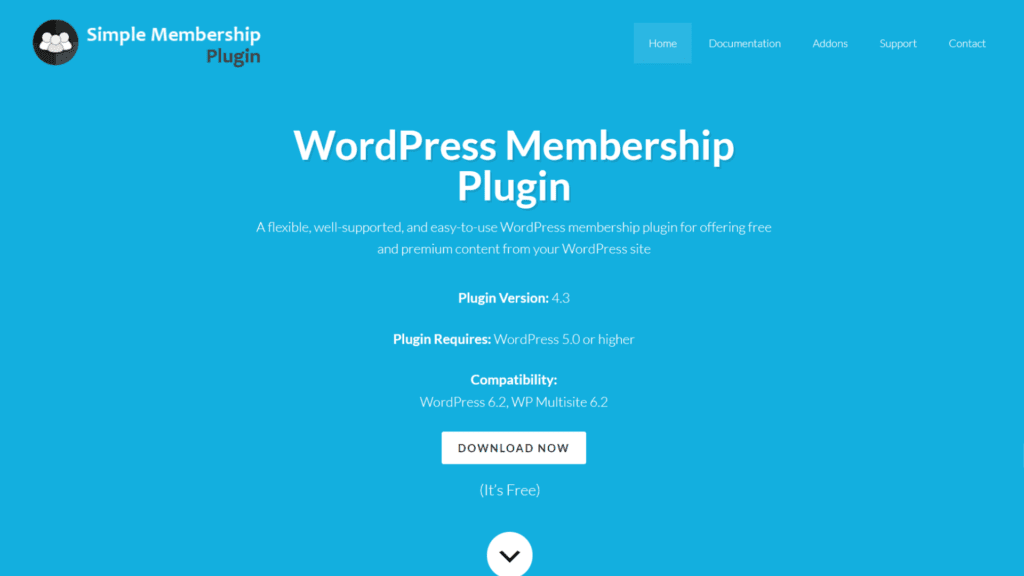
Simple Membership is a plugin for WordPress that makes it easy to build and handle membership sites. It is small and easy to use. It has important features for protecting material, registering users, and managing memberships. This makes it a good choice for beginners or people who want a simple but effective membership solution.
Best for: Website owners and content creators who require a straightforward, user-friendly membership tool for their WordPress site can use it.
Key features: Content security, user registration and login, adjustable membership levels, PayPal interaction, and an easy-to-use layout are some of the most important features.
Pricing: Simple Membership is free and can be downloaded from the WordPress source. It has the most important features for a simple membership site.
26- WP USER FRONTEND
WP User Frontend is a powerful WordPress plugin that lets users make and change posts, handle their profiles, and share content all from the front end of your website. It has an easy-to-use interface for adding and managing content, which makes it a great way to make user-generated content sites, ads, or lists.
Best for: It is best for website owners and administrators who want to let users post and handle content right from the front end of their WordPress site.
Key features: It includes front-end content submission, post management, user accounts, custom form fields, file uploads, and interaction with popular WordPress plugins and themes.
Pricing: WP User Frontend has a free version with basic features and paid plans that start at $49 per year.
27- USER PROFILES MADE EASY
User Profiles Made Easy is a tool for WordPress that makes it easier to create and handle user profiles on your website. It gives you a full set of tools and features for making customized user profiles, so you can show user information, handle profile areas, and improve the user experience.
Best for: It can be used by website owners and writers who want a flexible and reliable way to create and manage user profiles on their WordPress site.
Key features: It includes user profiles that can be changed, profile areas that can be managed, front-end editing of profiles, user registration and login, interaction with social media, and advanced user search and filtering.
Pricing: It has both a free version with basic features and premium plans that start at $45 per year.
28- WP PRIVATE CONTENT PLUS
WP Private Content Plus is a WordPress plugin that lets you limit access to certain pages or parts of your website so that only authorized users can see them. With this plugin, you can make secret places, pages just for members, and personalized material for logged-in users. This makes your website more private and exclusive.
Best for: It is best for website owners who want to make special or members-only areas on their site, like exclusive material for subscribers, secret groups, or premium membership parts.
Key features: Key features include the ability to limit and protect content, protect pages and posts with passwords, create custom login and registration forms, and control user roles.
Pricing: For restricting material, WP Private Material Plus has a free version with the basics. Premium plans start at $39 per year.
29- WP-MARKDOWN
WP-Markdown is a tool for WordPress that makes it easy and quick to style text in your WordPress editor with Markdown. It lets you write and change material using Markdown syntax, which is a lightweight markup language that turns plain text into structured HTML. With WP-Markdown, you can make it easier to write, make your text easier to read, and improve the editing process on your WordPress site as a whole.
Best for: Content creators, bloggers, and writers who prefer to write without the aid of additional apps or tools can use it.
Key features: It includes support for Markdown formatting in the WordPress editor, a live preview of the generated HTML, keyboard shortcuts for Markdown grammar, a match with popular Markdown editors, and the ability to change existing posts to Markdown format.
Pricing: You can get WP-Markdown for free in the WordPress plugin source, so you don’t have to pay anything extra to use its Markdown features.
30- WP SYMPOSIUM PRO
WP Symposium Pro is a WordPress plugin that turns your website into a social network where users can make accounts, connect with others, and take part in talks and activities in a community-driven setting. It has a lot of features that make it easy for people to connect and work together on your WordPress site. This makes it a great choice for building online groups and membership-based sites.
Best for: It is best for website owners who want to make a customized social network or community platform in WordPress, like niche social networks, online groups, membership sites, or joint platforms.
Key features: User profiles, private messages and alerts, discussion functions, groups and communities, event management, and member directories that can be changed by the user are some of the most important features.
Pricing: WP Symposium Pro premium plans begin at $99 per year.