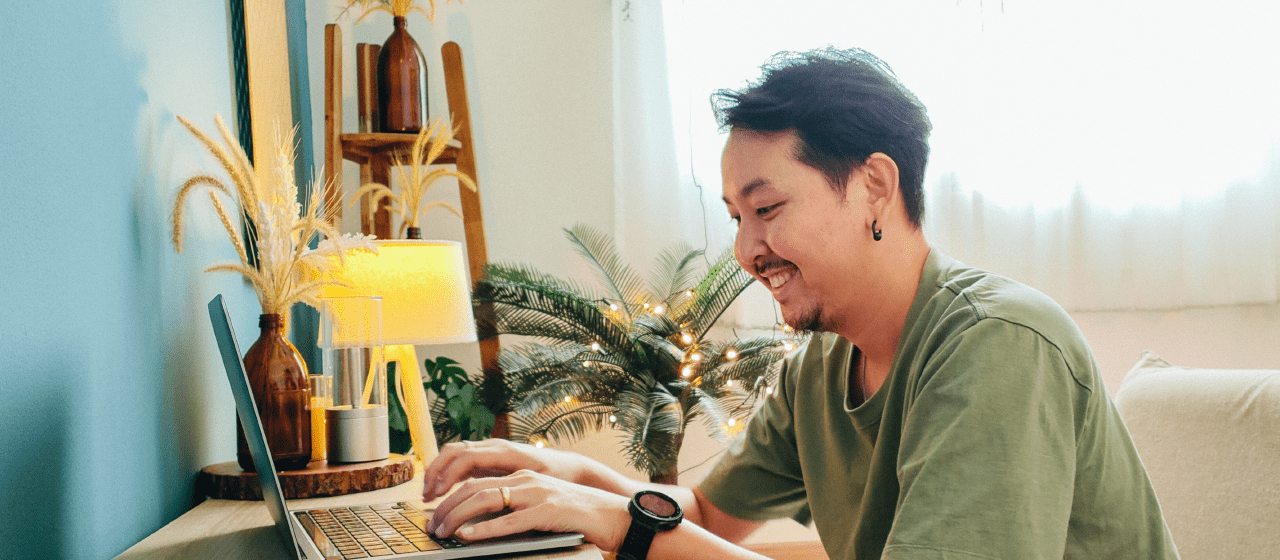
Community Management Checklist: How to Manage an Online Community When it’s Not Your Full Time Job
Practical tips, strategies, and a list of regular tasks to help you manage your member community successfully, even with limited time and resources
While online communities have a huge positive impact on many associations and nonprofits, some organizations simply don’t have the resources to allocate a full-time community manager. If managing your online community isn’t your full-time job – maybe it doesn’t even account for 50% of your assigned responsibilities – don’t despair. It’s entirely doable to manage your association’s online community effectively, even if you don’t have the luxury of being a full-time community manager. We’ve listed some practical tips, strategies, and tasks to help you manage your member community successfully, even with limited time and resources.
Prework/Ongoing Community Tasks:
Create a Content Calendar
A content calendar serves as a place to plan and house content ideas throughout the year. Having a content calendar helps you create cohesive and consistent messaging for your community, maximizing engagement. It may even enable you to pre-schedule content.
Prepare an Escalation Matrix
Decide in advance who needs to be looped into what situations in your community. When you (and the rest of your staff) know who your subject-matter experts are for different topics (membership, programs, marketing, industry-related, etc.), you know who to turn to when questions come up and you don’t have to waste time asking around each time.
Align on Processes and Communication
Make sure you and others in the organization are on the same page about how and when your members are added to communities and that you’re all aware of any regular communication that goes out.
Empower your team
Member engagement is easier to accomplish with your whole team onboard. Train member-facing colleagues on the basics of community access and notifications so they can help answer questions and connect with your members. In addition to helping the community stay engaged, they will likely find they gain valuable insights from conversations in the community by tuning in.
Daily Community Tasks
Moderation
Read the community digest and make sure all posts meet your guidelines. Address any posts in the moderation queue. As your community is starting out, heavier moderation may be needed to encourage others to contribute and to make sure early posts adhere to community guidelines, but as you build momentum your community will start to flow.
Address Unanswered Threads
Loop in your subject matter experts (the ones you identified in your escalation matrix) to reply and get the conversation going if you see any unanswered threads.
- Tip: As a part-time community manager, you may not have the bandwidth to handle all community-related tasks alone. If there are really engaged community members you feel you can trust, think about engaging them as ambassadors to help you with community management activities. Provide them with guidelines, tools, and support to moderate discussions, answer questions, and initiate engaging conversations.
Weekly Community Tasks
Post Content
Aim to share 1-2 posts a week. These could include spotlights on resources or members, insights from recent programs or events, news article roundups for the week, community polls, or community tips.
- Tip #1: Schedule content in advance! If you already have a plan for what you’d like to highlight (from your Content Calendar, for example), you can schedule your posts for the week (or even further out) in advance so you can do them all at once.
- Tip #2: Facilitate member-generated content. Create opportunities for community members to share their knowledge, experiences, and ideas. This can include hosting contests, seeking member testimonials, or featuring member-created content on your website or social media channels. Member-generated content not only eases your content creation burden but also enhances member engagement and strengthens the community’s sense of ownership and investment.
Monthly Community Tasks
Finalize Monthly Content Plan
Review and finalize your content calendar for the month. See if any hot topics have come up that are missing, or if any of your earlier planned content needs to be adjusted (for example, if an event date changed).
- Bonus points if you go ahead and draft and pre-schedule your posts once that plan is finalized!
Track Basic Community Metrics
Some of the metrics you should check monthly include…
- Total posts & replies: Get a sense of how much activity is happening in your community. See if it’s increasing, decreasing, or maintaining compared to previous months. If you notice engagement falling behind, you’ll know you might need to adjust your engagement strategies.
-
-
- In Higher Logic Thrive, you can find these metrics at Community > Reports > Discussions > All Threads Activity
-
- Login Counts: See how many of your members are checking in on the community. Once again, compare that to previous timeframes to determine the health of the community.
- In Higher Logic Thrive, these are at Pages > Reports > Login Counts
Check out the 2023 Association Community Benchmark Report to see how your community stats compare.
Quarterly Community Tasks
Brainstorm Content for Next Quarter
Start putting pen to paper (or, more likely, lines in your spreadsheet) to collect ideas for content you want to share on your community in the quarter ahead. Starting ahead gives you time to ask around the organization for ideas and collect the details you’ll need to share compelling content.
Do a Deeper Dive into Metrics
Some of the metrics you should check quarterly include…
- Unique contributors: Look into how many members or users are actively contributing to the conversation and see if you can increase that number. Most communities start with a smaller, core group of contributors, but with gamification, you can incentivize more community members to get involved.
- In Higher Logic Thrive you can track discussion contributors (Community > Reports > Discussions > Discussion Contributors – All Discussions) and library contributors (Community > Reports > Libraries > Library Contributors)
- Search terms: See what your members are searching for in your community and ensure you have content that answers their questions.
- In Higher Logic Thrive you can track search terms at Pages > Reports > Search Terms
- Trends in popular content: Explore which topics are popular in your community as a guide to what your members care about. See if there is any regular feedback popping up. These trends could guide future content ideas.
- In Higher Logic Thrive you can track popular content at Community > Reports > Discussions > Threads
- Share Community Metrics: Disseminate your community stats with your staff and/or board members to highlight successes and opportunities for growth. Regularly reporting on your community performance can help you secure buy-in for the tools and resources you need.
- Try Something New: It’s good to periodically test out new strategies and see what resonates with your community members (by monitoring metrics). Some ideas include:
- Adding an automation rule
- Hosting an event
- Opening a new community
- Running a contest
- Adding in a new feature
- Creating new ribbons/badges
- Doing a community poll
Yearly Community Tasks:
Audit Your Site and Strategy
It can be easy to fall into a pattern of “the way you’ve always done things.” Having annual checkpoints helps ensure that the way you’re doing things still works for your organization. Take the time to review your online community, the content that seems to be driving engagement (and the content that isn’t), and evaluate where you’re seeing the return on investment you want to see. From there, you’re better positioned to try new things to drive engagement if you need to.
Audit Your Community Communications
Automated emails and communication are amazing for saving you time. But be careful not to set it and literally forget it. Schedule an annual opportunity to review all your community communications to ensure that they’re accurate and still align with your current brand guidelines and voice.
Track Year/Year Progress
It’s great to have your finger on the pulse of your community performance throughout the year – supplementing that with having an additional annual report on your community metrics takes that up a notch. Take the stats you’ve been collecting all year and create one comprehensive overview of the year. Clearly call out highlights and challenges. Having these annual reports will also give you something to compare to in future years.
- Example: If you’re only tracking metrics monthly or quarterly, a decrease in performance in July might seem like an oddity compared only to the months before and after. But, when reviewed annually you might see that you always have a slump in metrics in July, and you might then infer that your members are simply less active in July due to summer vacations.
- Tip: Think about timing your annual community metric report shortly before your organization’s budgeting or strategic planning so you’re ready to highlight the community’s impact or explain growth opportunities.
While it’s certainly nice to be able to dedicate full-time staff to your online community, managing your community effectively without devoting all your time to it is achievable. By defining clear goals and regular maintenance tasks, empowering your staff, utilizing automation, and analyzing community data to guide your priorities, you can successfully manage an online community. Remember, it’s not about the quantity of time you dedicate, but the quality of your efforts and the value you bring to the community that truly matters.


