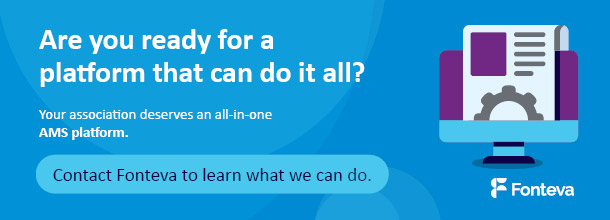Thousands of associations already use directories to engage their members and the general public. For example, the American Psychological Association, a Fonteva client, relies on its online membership directory to host the profiles of more than 122,000 different educators, scientists, and researchers.
However, you don’t have to be a national or international association with a hundred thousand members to enjoy the advantages of a membership directory. Like association management systems, these major hubs of activity are quickly becoming essential tools for every membership organization.
If you’ve just discovered membership directories, need help finding the right directory, or just want to learn more, we developed this comprehensive guide with you in mind:
- What are membership directories?
- Why are membership directories important?
- What are the essential components of a membership directory?
- How can your association set up a membership directory?
- How can Fonteva help?
Before we dig into the steps to take to improve your membership directory, we’ll cover the basics. To begin, we’ll break down what membership directories are and why you need one.
What are membership directories?
Membership directories are databases that contain key information and profiles for each member of an association. Member data like names, contact information, photos, and more are compiled and stored in one centralized location.
The primary function of member directories is to keep track of association members, organize them into searchable groups, host membership information, and provide meaningful opportunities for members to connect with your organization and each other. Think of them as a part-catalog, part-social media service for your members.
For example, our client the Association of American Universities has a public directory that comprises each of the universities that are members of the association. Each entry includes a brief description of the school and a link to its website, giving curious visitors more context about both the university and its members.
Types of Member Directories: Public vs. Private
While member directories can be accessed in many different ways, from a printed directory to a website or mobile app, there are two distinct types of directories.
Here’s more about both types and why your association might opt for one over the other:
- Public directories: Public directories, like this one from the Florida Bar, are accessible to everyone. This kind of directory can help associations build social proof, provide valuable resources to the public, and help appeal to prospective members.
- Private directories: Private directories are only available to members and usually require logging into a member portal. This type of directory is better for protecting your members’ data and boosting the value of your membership by offering exclusive resources that aren’t available to the public.
Your association may also choose to have both public-facing and member-only directories. For example, a state bar association may have a public directory like the Florida Bar Association as well as a directory with more member data and direct messaging features for board-certified attorneys.
Why are membership directories important?
Your membership directory should be more than just a storage unit for member data. Some of the fundamental ways in which a member directory can add value to any membership organization include:
- Enhancing legitimacy and professionalism. An online directory gives you the chance to tout your list of members. With a public directory, you can also take the opportunity to highlight or feature prominent members and their achievements. This spotlights the prestige of your organization and its ability to foster members’ professional development.
- Stimulating more member networking. Member directories also allow your members to network and get to know each other without having to meet in person. This extra point of connection encourages relationship-building far beyond what could be achieved during the span of a typical event, creating long-lasting connections that boost member engagement and retention.
- Streamlining internal operations. This technology can also benefit your staff and association leaders in their day-to-day tasks. Routine operations such as segmenting member groups, tracking membership status, and sending targeted communications are simpler and more efficient with the help of a membership directory.
- Making resources more accessible. Public directories make it easier for people outside of your field to find specific resources, helping your association build a positive reputation. This is particularly important for medical, legal, financial, and technical fields that are difficult for people to navigate without extensive education and training.
Increased member acquisition, member engagement, and member retention are three of the top goals of any membership organization—a membership directory can help you make strides toward all three objectives.
This technology can be used simultaneously for promotion, engagement, and internal management, all with minimal oversight from your organization.
What are the essential components of a membership directory?
Each association has its own unique needs, services, and goals. As such, each membership directory will be used in different ways, with some pieces of member data holding more weight than others.
While every membership directory looks a little different, each listing should include some standard information and data fields, such as members’:
- Name
- Phone number(s)
- Email address(es)
- Photo
- Location
- Social media handle(s)
- Length of membership
These member profile essentials lay out the most fundamental member information. Beyond that, they give curious searchers and fellow members a snapshot of your constituents, the ability to contact them for deeper engagements, and the opportunity to explore their online presence.
On top of these basics, you should also consider including association information that is specific to your industry or mission, such as:
- Certifications. This is especially important for members who have earned professional or educational certifications through your association or a partner organization.
- Online learning achievements. Incentivize members to engage with your events, lectures, and custom e-learning programs with pinnable digital badges.
- Experience level. A member’s chosen field and how far they are in their career are important factors for member-to-member networking. On top of that, this data will help you send personalized event invitations, skill-building recommendations, and learning opportunities.
- Membership level. If your organization includes different membership tiers, be sure to include this on your member profiles. This will advertise the perks associated with premium tiers to the public and lower-tier members who could be motivated to increase their dues for access to those benefits.
- Other affiliated organizations. Including information about members’ employers, volunteer activities, charity involvement, and other interests will allow them to showcase their interests and connect with those who have similar values. Plus, your organization can better understand its members and determine the types of benefits and events you should offer.
- Event participation. Increase the exposure and visibility of your events by allowing members to advertise what events they’ve participated in.
When looking for your own membership platform solution, be sure to keep an eye out for these fundamental features. Regardless of the services your membership program offers, these critical components will help your association achieve greater member acquisition, engagement, and retention.
How can your association set up a membership directory?
When you’re ready to get your membership directory up and running, there are steps you can follow to keep the process organized. These steps are as follows:
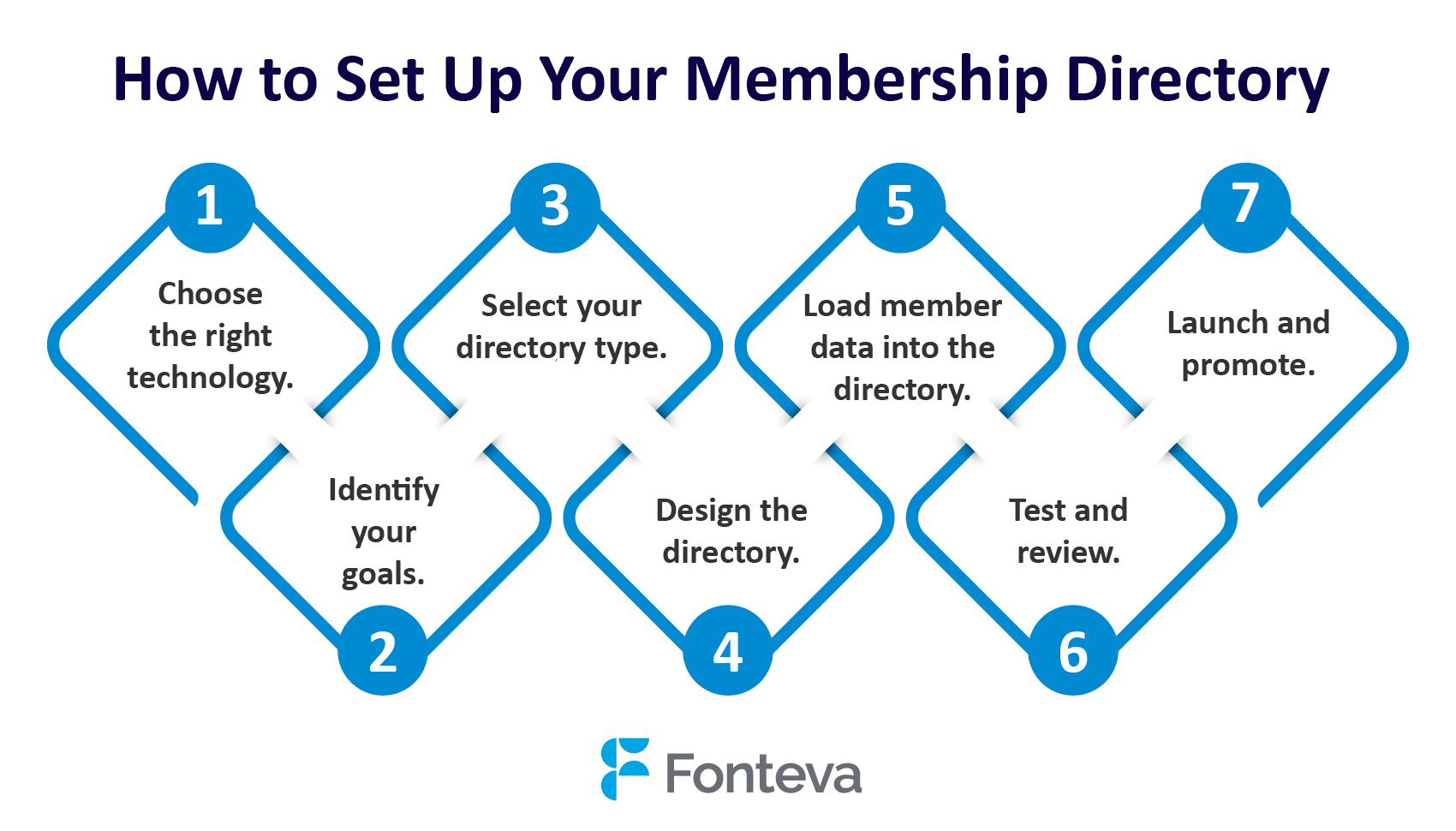
- Choose the right technology. You’ll need robust association management software (AMS) with membership directory tools to get started. Ideally, your AMS should integrate with your database to keep data unified on just one platform. To learn more, check out the next section about how Fonteva can help.
- Identify your goals. What do you want the directory to help you accomplish? For example, do you want to promote more networking among members, or build your association’s credibility and reputation?
- Select your directory type. Based on your goals, choose whether you’ll set up a public or private directory—or both.
- Design the directory. Next, work with a developer or tech support from your software provider to design the directory structure. Implement categories, filters, and search functionality to make it easy for users to find specific members. Tailor each member profile to your industry and association with custom data fields.
- Load member data into the directory. Now it’s time to add members’ data to the directory. You’ll also want to allow members to edit certain data fields, like their preferred name, to add a personal touch.
- Test and review. In a testing environment, try the directory out for yourself. Make sure it is responsive and all of the built-in functionalities work. Consider releasing the directory to a small group of members, and ask them to report back with any suggestions or issues.
- Launch and promote. Once you’ve worked through any last-minute kinks, you can release the directory to your members and/or the public! Make sure to announce the launch and promote the directory’s benefits to motivate members to use it.
These steps could look different for your association, depending on your size, whether you already have a directory, your goals, and more. If you need help setting up or configuring your directory, reach out to an AMS provider like Fonteva for assistance.
How can Fonteva help?
Fonteva offers robust membership software that can store important member data, facilitate communications, help plan events, enable eCommerce and digital fundraising, and more.
Fonteva’s software supports and optimizes these various functions and provides sophisticated solutions to improve your organization’s campaigns and backend operations.
If that wasn’t enough, the Fonteva memberships software solution can also run and enhance your online membership directory. Here are just a few of the features that Fonteva’s system offers to leverage the full potential of your directory:
- Comprehensive member profiles and membership levels. Customizable widgets encourage members to create more comprehensive online profiles in your directory. Additionally, implementing membership levels and including these levels on member profiles will promote higher-paying tiers.
- Member communities. Take your membership directory’s networking capabilities to the next level with dedicated member communities. These special interest groups and committees allow members to organize themselves by important classifiers and create group-wide events, activities, and discussions around those interests.
- Intuitive dashboards. Customizable dashboards increase productivity and task management across your organization’s departments. Each team and individual staff member can track their goals, projects in progress, membership statistics, and financial data.
- Event management system. Fonteva’s event management system integrates directly with your membership management system to create a more personalized and engaging event experience for your members.
- Revenue accounting. Fonteva’s membership software integrates with your membership profiles to easily track fees, card transactions and refunds, and registrations. This enables you to simply, quickly, and securely complete your financial reporting.
- Reporting and analytics. While many membership solutions have basic reporting features, Fonteva’s association management system has more advanced options. With data segmentation and customization for different departments, advanced file exporting options, and reporting for any metric in your member database, your association can create informed data-driven strategies to optimize your operations.
To learn more about association membership software and how the Fonteva solution can streamline your association’s success, check out our essential guide to membership software.
Additional Resources
If you want to keep your members engaged and involved in your association for the long run, membership directories are an essential tool that you could be overlooking. These versatile databases don’t just benefit your staff as you catalog and track member data—they also give your members the power to form long-lasting relationships within your organization.
For information on other critical services for your membership program and more tips on how to streamline your operations, check out these other top resources:
- AMS vs. CRM: Choosing the Best Solution for Your Association. Don’t understand the difference between these two essential types of software? We explore the fundamentals and functionality in this comprehensive guide.
- A Guide to Transforming Your Association With an AMS. Membership directories aren’t the only feature hosted by a strong association management system. Learn about the advantages, key features, and functionality to look for in AMS software.
- Salesforce for Associations: A Comprehensive Guide. Want to know why it’s so beneficial to choose association software that’s Salesforce-native? Explore all the reasons in this guide.