Event Attendance Tracking: How to Go Beyond Headcount to Boost ROI
Effective event management is a blend of careful planning and adaptability. Regardless of the type of event you’re organizing, event attendance tracking is one of the keys to optimizing your future plans and remaining flexible on event day.
But event attendance tracking is about more than doing a quick headcount! With the right strategy and tools, attendance tracking can help you understand your audience. You can harness attendance information as part of a powerful data-driven approach to shape the future of your events and deliver exceptional experiences for your attendees.
In this article, we’ll cover why attendance tracking matters for event professionals, the different options for tracking event attendees (including the pros and cons of each!), and how to track attendance at an event using software.
Why Should You Care About Tracking Attendance at Events?
Understanding attendee behavior isn’t just a smart event management strategy—it’s imperative to your event’s success. By diving deep into attendance metrics, you can unravel stories about your audience, their preferences, their dislikes, and even potential trends for future events. You can then use this information and narrative to guide the success of your future events.
There are plenty of reasons to prioritize attendee tracking at your next event, including:
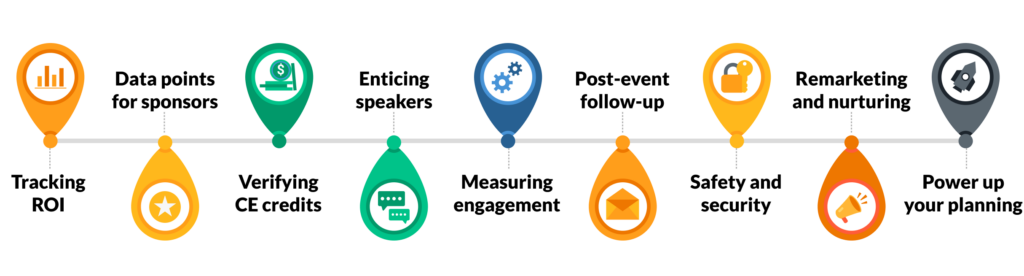
Tracking ROI
Event costs can mount up quickly. But how do you gauge the true return on your investment? Tracking attendance offers a quantitative method to measure success. It not only validates your efforts but also helps pinpoint areas where budgets can be optimized for better value in future events.
Data points for sponsors
For sponsors, it’s all about exposure and value. Precise attendance data can offer them insights into their marketing reach. This, in turn, cements trust, as they see concrete proof of their investment translating into real-world visibility.
Verifying CE credits
Another important use case for attendance tracking at events? Tracking for continuing education (CE) credits. Know exactly who attended, when they arrived, which sessions they joined, and how long they stayed so you can verify attendance for CE credits.
Enticing speakers
It’s not just about attendee numbers. Sharing information about attendee profiles, interests, and feedback can be invaluable to speakers. They can tailor content, ensuring better engagement and return on their time.
Measuring engagement
It’s one thing to get people through the door, another to keep them engaged. Tracking lets you understand which sessions buzzed with energy and which saw attendees sneaking out for an early coffee break.
Post-event follow-up
With data at your fingertips, post-event communication isn’t just generic “thank you” emails to new leads. It’s about addressing attendees by name, reminding them of sessions they loved, and even offering personalized content based on their preferences.
Safety and security
Unauthorized access can tarnish an event’s reputation. Tracking ensures a safe environment, giving attendees peace of mind and ensuring compliance with safety norms.
Remarketing and nurturing
Personalized marketing becomes a reality with precise data. Attendance tracking gives insights into attendee preferences, allowing for tailored marketing campaigns post-event.
Powering up your planning
Data is the cornerstone of refinement. Analyzing attendance patterns, preferences, and behaviors can be the foundation for crafting exceptional future events.
13 Types of Event Attendance Tracking
The ways we engage, interact with, and track event attendees have evolved. Whether you’re organizing virtual seminars or mega-conferences, modern tools for event attendance tracking are an absolute necessity.
But selecting the type of event attendance tracking for your event isn’t just about efficiency. Choosing the best tool is also about enhancing the attendee experience, ensuring security, and optimizing data collection.
Let’s explore the various ways you can track your event attendance:
Manual check-in
This old-school method is simple in theory–all you need is a list of names and a pen to mark them off as attendees arrive. Checking in guests manually is reasonable for a small event, but as soon as you’re dealing with a bit of a crowd, it becomes chaotic, messy, and prone to error.
Excel sheets
A digital step up from pen and paper lists, Excel sheets offer organization. But without real-time updates and manual entries, there’s an increased risk of oversight and errors.
Clicker counters
Simple, straightforward, no fuss. Clicker counters are a decent option for gauging crowd numbers. However, since this option still relies on manual effort (a person literally clicking a button for each attendee who comes through the door), there’s a high risk of miscounting–especially during peak arrival times, like a sudden influx of check-ins before a keynote session begins.
QR codes and barcodes
A quick scan and voila, instant check-in! QR code check-in is an efficient solution that can drastically reduce waiting times. Plus, they give a modern vibe to the event right from the get-go.
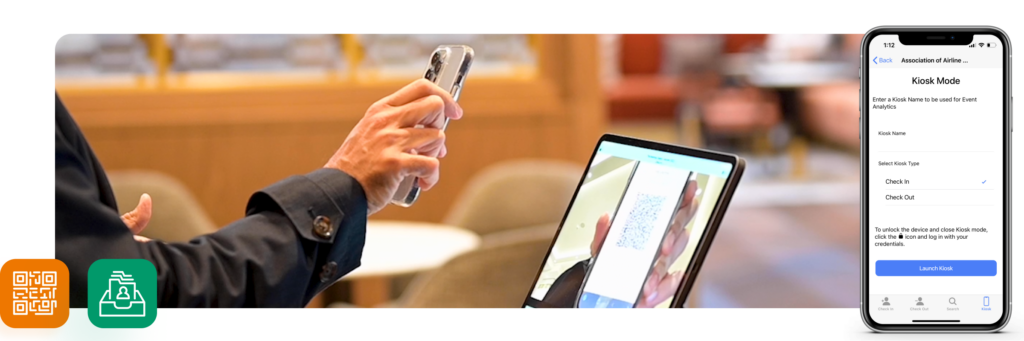
Self-check-in kiosks
Self-service kiosks offer a quick, digital solution that gives attendees the freedom to check themselves in at their convenience. This effectively prevents lines and enhances the check-in (and check-out!) experience.

Social media
With the right social media analytics, you can track live tweets, Instagram stories, or Facebook check-ins to collect valuable, organic insights into virtual engagement, offering a peek into attendee experiences and sentiment.
Swipe cards
Professional and efficient, swipe cards not only facilitate quick check-ins but also act as ID badges for an additional layer of security.
Ticketing
Digital ticketing platforms do double duty: managing sales and giving an initial headcount. Plus, online ticket sales can offer pre-event insights into attendee demographics and preferences.
Online registration
Seamless online event registration ensures a great first impression and makes it easy for attendees to sign up for your event, letting them know they’re in for a well-organized event experience.
Event attendance tracking software
Event attendance tracking software like Eventmobi integrates various features, providing a holistic overview, from initial registration to post-event analysis.

RFID bands
High-tech and highly efficient. RFID bands offer real-time tracking, access control, and can even be integrated with payment systems for events with merchandise or paid sessions.
Facial recognition
With instant check-ins, enhanced security, and a touch of sci-fi, this method is sure to impress attendees.
Pros and Cons of Each Type of Event Attendance Tracking
| Type of event attendance tracking | Pros | Cons |
|---|---|---|
| Manual check-in | No tech required; immediate personal interaction | Time-consuming; prone to human error; limited data collection |
| Excel sheets | Familiarity for many users; easy to set up | No real-time updates; potential for data loss; unwieldy for larger events. |
| QR codes & barcodes | Quick check-ins; easy integration with digital tickets. | Requires a device with a working camera |
| Clicker counter | Simple and straightforward for counting attendees | No individual attendee data; manual process can lead to errors |
| Self check-in kiosks | Reduces queue times; empowers attendees | Initial setup cost; potential for technical hitches |
| Self-check-in kiosks | Encourages online engagement; extends event reach | Less precise attendance metric; dependent on attendee online activity |
| Swipe cards | Quick and efficient; can be integrated with other services | Production cost; lost or malfunctioning cards disrupt the process |
| Ticketing systems | Integrated solution for sales and attendance; real-time data | Reliant on third-party platforms; potential fees |
| Online registration | Pre-event data collection; seamless integration with digital platforms | Requires stable internet; potential for tech glitches |
| Event attendance tracking software | Multi-functional; real-time data collection and analytics | Requires attendee adoption; dependent on device compatibility |
| Online event attendance tracking | Can be updated and viewed in real time | Tech required; requires internet; may be time-consuming. |
| RFID bands | Scalable for large events; versatile in data collection | Requires RFID tags and readers; higher setup costs |
| Facial recognition | Fast and hands-free; modern tech appeal | Potential privacy concerns; higher setup costs |
9 Core Features of an Event Attendance Tracking App
Selecting the perfect event attendance tracking software isn’t just about picking one that fits your event budget. It’s about understanding the features that can help ensure your event will run efficiently, offer rich data collection, and satisfy your attendees and sponsors.
The right features can simplify processes, reduce errors, provide real-time insights, and amplify engagement. So, what are the features that transform an ordinary tracking tool into an extraordinary one? Let’s take a look:
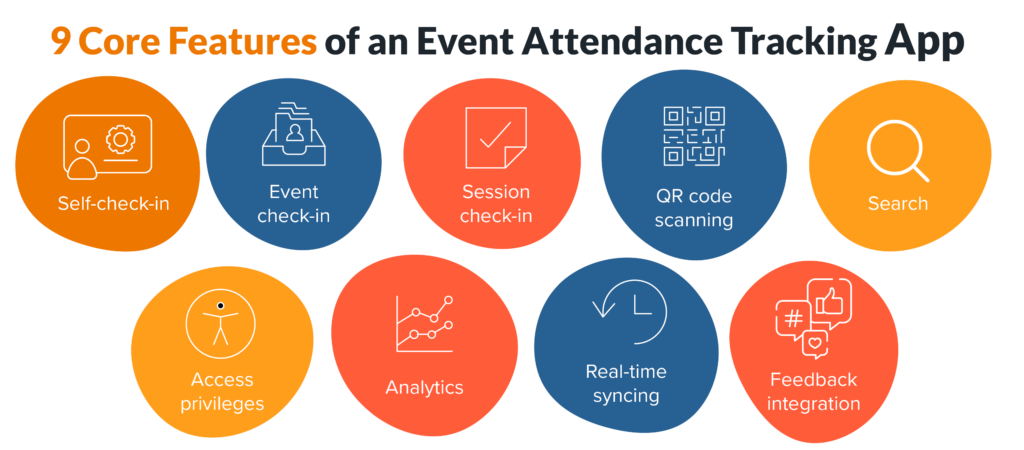
- Self-check-in: Attendees love autonomy. Giving attendees the reins not only streamlines the process but also reduces potential errors. It’s convenience and efficiency rolled into one.
- Event check-in: Centralization is key. Having a unified check-in system ensures consistency, accuracy, and a smooth start to the event.
- Session check-in: With multi-track events, it’s crucial to know which sessions pull crowds. This granularity offers insights into content preferences, aiding future planning.
- QR code scanning: A quick flash of a smartphone or a printed code, and attendees are in. It’s modern, minimizes manual data input, and is virtually error-free.
- Search: With hundreds or thousands of attendees, quick search capabilities can be a lifesaver. Whether it’s verifying an attendee detail or rectifying an error, this feature ensures you’re never left scrambling.
- Access privileges: Tailored experiences are in vogue. With this feature, create zones, VIP areas, or speaker lounges, ensuring exclusivity and enhancing the attendee experience.
- Analytics: Data + context = knowledge. Software that captures detailed analytics makes it easier for you to uncover attendance patterns, engagement metrics, and preferences that can help shape your future strategies.
- Real-time syncing: Ensure every piece of data, every change, and every check-in is instantly updated across all platforms and devices.
- Feedback integration: Direct insights. Allow attendees to share feedback on sessions, speakers, or the event right from the app, offering you instant reviews.
How to Track Attendance at Events: From Choosing a Tracking Method to Post-Event Reporting
The decision to track event attendance is only the tip of the iceberg. The real journey begins when you set out to bring the process to life to ensure every attendee can be registered, checked in, and checked out with ease.
From choosing an event tracking tool to reviewing your attendance and session data after the event, every step is a blend of technology, strategy, and attendee experience.
Here’s a roadmap for how to begin tracking event attendance step-by-step:
Before your event: Select your event tracking solution
- Decide how you want to track attendance. First things first: whether you prefer the charm of pen-and-paper or the efficiency of an attendance tracking app, choose a method that makes sense for the size of your event, fits your budget, and resonates with your event’s ethos.
- Choose your event attendance tracking software. The market brims with options, but the right fit should be user-friendly, scalable, and offer robust analytics.
After choosing your software: Plan for success
- Onboard your team onto the software. No software thrives in isolation. For seamless execution on the day of your event, ensure your team gets hands-on training and understands the nuances of whatever event tracking tool you opt for.
- Explore the features. The more you know, the better the experience you’ll offer attendees. Familiarize yourself and your staff with the features you’ll be using. For instance, if you’re assigning QR codes for event check-in, make sure your team knows where to find them (whether that’s by scanning codes on your attendee’s badges or on their Event App).
- Create an event day game plan. From preventing registration desk mishaps to handling any unexpected guest scenarios, a well-crafted plan ensures smooth sailing on event day.
- Set up registration space. The entranceway to your event space forms your attendees’ first impression. Ensure ample space, clear signage, friendly staff, and all the necessary equipment.
- Set up session check-in processes. With multiple sessions, a clear process avoids chaos. Designate staff, ensure adequate equipment, and provide them with troubleshooting training.
- Test your equipment. While just about anything can happen on event day (Murphy’s Law, anyone?), testing and double-checking your equipment ahead of time will help prevent any last-minute hiccups.
On event day: Go live!
- Check everyone in. With your check-in solution ready to roll, you can confidently welcome attendees and kick off an exceptional event.
- Optional: Session check-in. If it makes sense for your event, you can check attendees in and out of specific sessions, too! This is particularly valuable for professional associations that offer CE courses and certification.
- Optional: Check out attendees. As your event draws to a close, you may want to check out attendees as they leave. If you’re using self-service check-in kiosks, for example, you can switch the devices over from check-in to check-out stations.
Post-event: Analyze and learn from your attendance reports
- Analyze results with analytics. Post-event, it’s time to wear the analyst hat. Delve into data, understand what went right, and identify areas of improvement.
- Communicate #s with stakeholders. Be it the board, sponsors, or speakers, transparent communication fosters trust and lays the foundation for collaborative future endeavors.
- Gather feedback for next time. Continuous improvement is the key. Engage attendees post-event, gather feedback, and refine for the future.
Event Attendance Tracking Software: EventMobi Check-In in 5 Minutes
Want to see a real-world example of event attendance tracking? This video showcases a holistic attendance tracking solution, including:
- Quick setup to ensure you’re event-ready in no time
- Intuitive design to prevent event-day hiccups
- Real-time analytics that provide insights as the event unfolds
- Scalable options for everything from modest gatherings to major conferences
Watch the magic unfold below:
Go Beyond the Headcount with Your Event Attendance Tracking!
Event attendance tracking is a game-changer in the realm of event management. Attendance tracking isn’t just about headcounts—it’s a data-driven strategy that amplifies the attendee experience, bolsters relationships with sponsors, and paves the path for your org’s future successes.
As attendee expectations for events evolve, so too must our approach to understanding them. And with the variety of tools and strategies at our disposal, event planners are poised to craft experiences that are not only memorable but also measurable.
Whether you’re a seasoned event manager or just starting, remember that in the vast world of events, knowledge is power–and that power comes from understanding your audience inside out.
Looking for a flexible solution for event check-in or attendance tracking? 👀 Book your personalized demo of EventMobi’s Event Management platform today!